3 key takeaways
- Learn how to save time by using an AI resume builder to generate strong content, suggest job-specific keywords, and create a well-formatted resume that’s both professional and ATS-friendly.
- Discover which tools go beyond writing to help you tailor each version of your resume to specific roles, and even organise your overall job search workflow.
- Build a stronger resume by choosing a platform that fits your needs, whether that’s quick content generation, polished design, or an all-in-one option like Teal that integrates resume building with job tracking.
Creating a strong resume takes time. Tailoring it for every job? Even more. That’s why more professionals are turning to the best AI resume builders—tools that speed things up and help you create tailored, professional resumes faster.
These platforms use artificial intelligence to generate content, suggest keywords, and help you align your resume with the role, many of them without starting from scratch every time.
To help you find the right one for you, we’ve signed up, tested features, and combed through AI resume builder reviews. Our guide walks through the best AI resume tools out there: what they do, who they’re best for, and what they cost.
Overview of the best AI resume builders
There’s no shortage of resume builders out there, but not all of them use AI the same way. Some focus on writing all of the content for you from scratch, while others help with keyword optimization or document formatting. A few do all of the above and more, providing a comprehensive resume creation service.
Here’s a quick look at the top tools we reviewed and what they’re best known for:
- Teal: Best for fast, tailored ATS-friendly resumes and comprehensive job search management
- Kickresume: Best for fast content generation
- Rezi: Best for keyword optimization and ATS targeting
- Jobscan: Best for improving an existing resume with AI
- Zety: Best for fast, beginner-friendly resumes
- Novorésumé: Best for polished resumes with guided structure
- Canva: Best for design-focused resumes not applying through an ATS
- Enhancv: Best for guided resume writing with AI assistant suggestions
- VisualCV: Best for analytics and performance tracking
We’ll break down the features, pricing, and pros and cons of each below.
What's an AI resume builder (and why use one)?
An AI resume builder is an online tool that helps you write, edit, and optimize your resume using artificial intelligence.
Instead of starting from a blank page, these tools use smart suggestions, templates, and sometimes your job history or a job description to build a professional resume faster.
They’re especially helpful if you want to apply quickly, make targeted resumes for different jobs, or just avoid overthinking every bullet point.
Why use one:
- Save time. Draft resume sections in seconds with no formatting headaches.
- Tailor your resume. Many tools match your content to specific job descriptions.
- Catch mistakes. Built-in checks improve grammar, structure, and clarity.
- Get found in ATS searches. The right tools help you include job-relevant keywords and create ATS-friendly formatting.
9 best AI resume builders of 2025
1. Teal
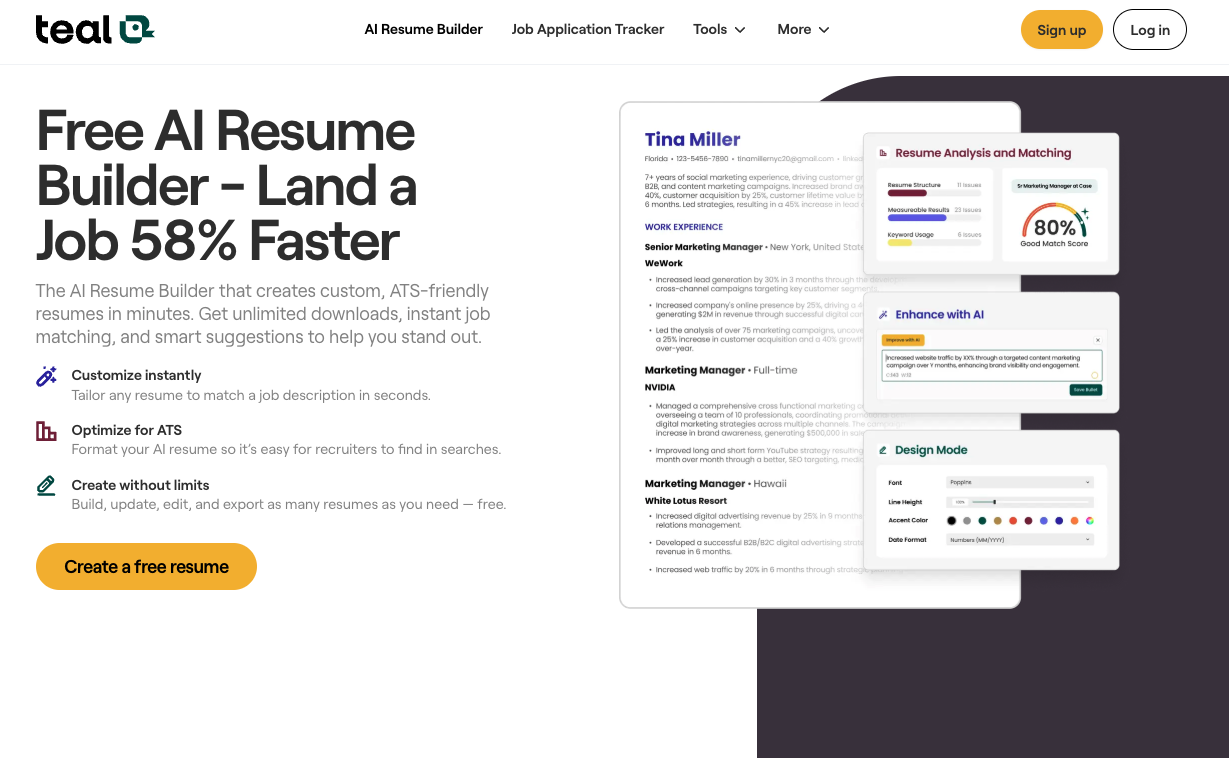
Teal is more than an AI resume builder—it’s a full job search platform. What makes it stand out is the way it connects resume writing with the rest of your application workflow: job tracking, version control, keyword matching, and personalized content creation.
It’s built for professionals who want to grow their careers while moving fast and staying strategic.
Whether you're applying to five roles or twenty-five, Teal makes it easier to keep everything organized and aligned with what hiring managers actually want to see.
Best for
According to reviews, Teal is best for professionals who are managing multiple applications and need a free, centralized solution to store their entire career history, tailor resumes, track progress, and improve application outcomes. As the best resume builder on our list, it's particularly effective for:
- Storing an entire career history and downloading unlimited resumes for free
- Customizing unlimited resumes for each job application
- Keeping track of job applications and unlimited resume versions
Key features
- AI-generated bullet points, summaries, and cover letters based on your experience and a job description
- Resume Match Score that compares your resume to any job description and highlights key improvements
- One-click import from LinkedIn or old resumes to create a draft instantly
- Built-in Job Tracker to manage applications, notes, and deadlines
- Chrome extension for saving job posts and autofilling applications
Pros
- Easy to use, with everything you need for your end-to-end job search
- More AI helpers than most platforms
- Integrates smoothly with job sites like Indeed, letting you manage your job search in one place
Cons:
- Some features require joining Teal+

Pricing
- Free forever: Includes AI Resume Builder, Job Tracker, and basic Job Matching and Resume Analysis
- Teal+ ($9/week): Unlocks unlimited AI content, advanced Match Score and Resume Analysis, and advanced customization tools
- No long-term commitment; no auto-renewal; cancel at any time
User reviews
Teal is rated 4.9 out of 5 stars on the Chrome Web Store with over 3,000 reviews. Users praise its ease of use, clean design, and how much it streamlines the resume-writing process.
"This resume builder is amazing! I've processed 23 resumes through the system. It makes creating job-specific resumes and cover letters a breeze. The resume AI integration and resume status tracking are the best I've used." - Brett Burbidge, VP of Engineering
2. Rezi
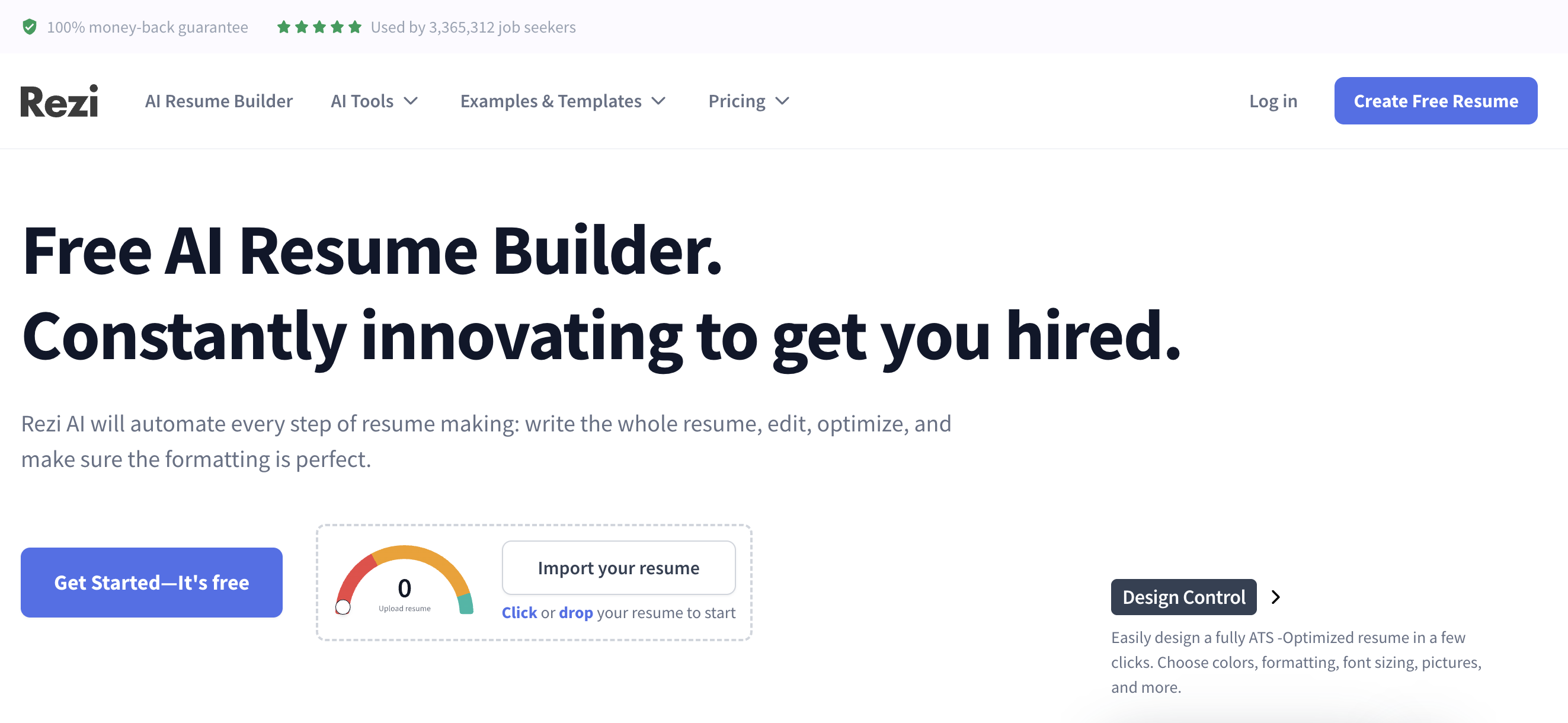
Rezi is built for job seekers who want to make sure their resume checks all the right boxes... literally. Its AI focuses on ATS optimization, helping you match your content to specific job descriptions and improve your chances of showing up in recruiter searches.
The interface is clean and fast, and the tool offers smart suggestions based on role type, experience level, and keywords. Rezi doesn’t just help you build a resume; it helps you build one that’s easy for recruiters to find.
Best for
Job seekers who want their resume to be ATS-friendly and keyword-aligned. Especially helpful for tech role applicants, recent grads, and anyone applying online at scale.
Key features
- AI-generated content tailored to your job title and field
- ATS optimization tools that check formatting, keywords, and structure
- Job description matching to increase alignment with postings
- Real-time content scoring based on role-specific benchmarks
- Multiple resume versions and export formats
Pros:
- Strong focus on ATS optimization
- Clean, fast user interface with smart suggestions
Cons:
- Free version only allows one resume
Pricing
- Free version: Create and export one resume with basic features
- Pro version: $29/month, unlocks unlimited resumes, AI optimization, and advanced job-matching tools
- Lifetime: $149 one-time payment for lifetime access
User reviews
Rated 4.4 out of 5 stars on Trustpilot, Rezi is praised for its speed, simplicity, and clear feedback in AI resume builder reviews.
3. Kickresume

Kickresume blends sleek design with AI-powered writing. It runs on GPT-4 and can generate entire resume sections from just a job title, making it one of the fastest ways to build a solid resume draft from scratch.
With over 1,500 real resume examples to browse, built-in proofreading tools, and a slick interface, it’s a favorite among early-career professionals and anyone who wants a polished result without overthinking every line.
Best for
Those who want to generate content quickly with minimal effort. Especially useful for creative professionals or students who need a fast, visually appealing resume to get started.
Key features
- AI resume writer
- AI cover letter generator that matches your resume style
- Built-in grammar and spell checker
- 30+ modern templates, all customizable
- Optional personal website builder for online portfolios
Pros:
- Library of examples and done-for-you templates for inspiration
- Easy and fast to use
Cons:
- Focus on design may overshadow quality of content
- Free tool only allows you to generate one resume
Pricing
- Free plan: Generate and edit one AI-written resume
- Premium: $19/month (paid monthly) or $7/month (paid annually) for full access to AI features, templates, and downloads
User reviews
Rated 4.6 out of 5 stars on Trustpilot, Kickresume is praised for its design, speed, and user-friendly interface.
4. Zety
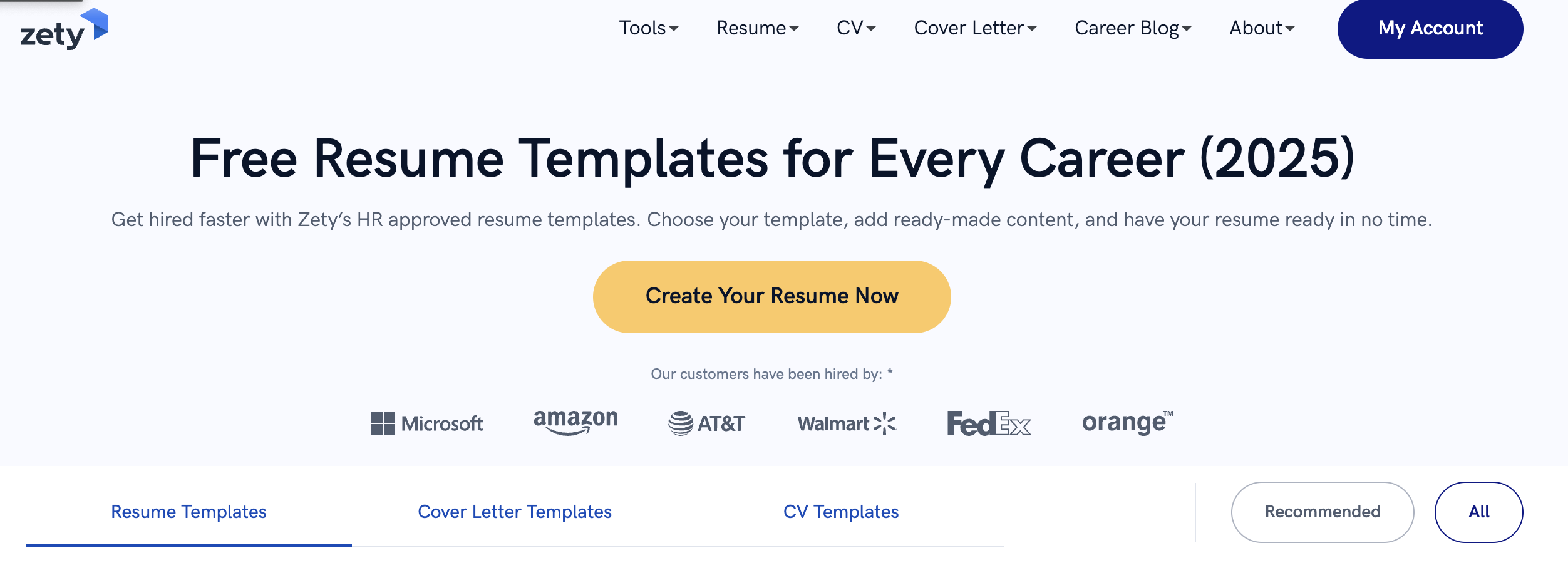
Zety is one of the most popular resume builders online. It’s designed for speed and simplicity, with an AI-driven content suggestion engine that helps you make a resume with strong bullet points without starting from scratch.
It doesn’t offer deep customization or a ton of AI bells and whistles, but if you need a clean resume fast, it delivers.
Best for
Those who want to build a professional resume quickly, without spending hours formatting or second-guessing their phrasing. Great for entry-level roles or anyone who’s not quite sure what to write.
Key features
- Resume content suggestions based on job title and industry
- Real-time resume score with feedback for improvements
- 18+ customizable templates across multiple formats
- Cover letter generator included with most plans
Pros:
- Quick, simple results
- Easy-to-use interface with drag-and-drop editing
Cons:
- Very basic free plan
- Auto-renews and has limited refund options—some users report challenges when canceling
Pricing
- Free plan: Start building and preview resumes
- Trial: $1.95 for 14-day access (downloads included)
- Subscription: Starts at $25.95/month or $71.40/year
User reviews
Rated 4.1 out of 5 stars on Trustpilot. Users love how easy Zety is to use, but some are frustrated by the subscription model and cancellation process.
5. Novorésumé

Novorésumé is a polished, all-in-one resume builder that blends ease of use with modern design. While its AI features are more modest than some others, the platform guides you through the process with smart content suggestions and formatting help based on your career level. It's simple, but one of the best AI resume tools you can find.
It strikes a good balance between creative flexibility and ATS-friendliness, making it a solid pick whether you're building your first resume or rewriting a resume after a few years.
Best for
Job seekers looking for a well-designed, beginner-friendly builder that covers both creative and professional resume styles. Great for mid-level professionals or those who want a little structure, but not a fully AI-generated resume experience.
Key features
- Clean, modern templates designed to work with ATS systems
- Smart content guidance based on experience level and role
- Resume and cover letter builder in one platform
- Tools to improve formatting, consistency, and layout
- Option to build multiple resume versions under one account
Pros:
- Adaptable to and effective for most experience levels and job targets
- Simple and easy to use
Cons:
- Free plan only includes one resume
- Not a fully AI-led experience
Pricing
- Free plan: Create and edit one resume with basic features
- Premium: Starts at $19/month or $39.99/quarter for full access to templates, downloads, and customization options
User reviews
Rated 4.5 out of 5 stars on Trustpilot, Novorésumé is known for its sleek interface and ease of use.
6. Canva

Canva isn’t technically an AI resume builder, but it’s one of the most popular tools for creating beautiful, highly visual resumes. If you're in a design-heavy field like marketing, UX, or creative production, Canva gives you full control over layout, colors, and graphics.
But here's the catch: heavily designed resumes are often not typically ATS-friendly. Many applicant tracking systems can’t properly parse visuals, icons, or multi-column formats. That means if you're applying through an online portal, you may want to keep a simpler version on hand or use Canva to create a second, more visual resume for networking or direct outreach.
Best for
Creative professionals who want complete control over resume design. Ideal for portfolios, visual resumes, or second versions used for direct submissions. Not recommended as your only resume if you’re applying through ATS-heavy systems.
Key features
- Drag-and-drop editor with hundreds of customizable resume templates
- Add photos, graphics, brand colors, and links to portfolios or websites
- Download resumes as PDF, JPG, or PNG formats
- Magic Write™ tool helps create content
- Templates available for specific industries or styles
Pros:
- Easy to use, with built-in guides and visual elements
- Plenty of free templates available
Cons:
- Not specifically geared toward resume creation
- Complex designs may impact ATS friendliness
Pricing
- Free plan: Access to resume templates and customization tools
- Pro plan: $12.99/month for premium templates, branding kits, and advanced features
User reviews
Rated 4.7 out of 5 stars on G2, Canva is loved for its flexibility and design-forward features.
7. Enhancv

Enhancv is all about structure and support. Unlike builders that auto-generate full resumes, Enhancv uses AI to guide you as you write. It offers tailored suggestions, formatting help, and content tips in real time.
Enhancv's AI resume builder is ideal for professionals who want more help than a blank template but still prefer to write their own content. The platform also lets you choose between clean, professional formats or more stylized layouts, depending on your industry.
Best for
Professionals who want structured guidance during the resume-building process. Great for early- to mid-career users who aren’t sure what to say (or how to say it) and want help shaping their content with AI suggestions.
Key features
- AI Content Assistant that suggests improvements as you write
- Real-time content analysis and formatting tips
- Multiple resume templates (both professional and creative)
- Built-in cover letter generator
Pros:
- Visually appealing designs and formats
- Useful AI-guided content suggestions
- Easy-to-use interface that balances flexibility with structure
Cons:
- Design-forward resumes may not play well with ATS parsing
- Offers guidance, not full resume creation
Pricing
- Free plan: Includes one resume with watermark
- Pro plan: ~$16/month for full access to AI features, downloads, and design options
User reviews
Rated 4.6 out of 5 stars on Trustpilot for AI resume builder reviews, Enhancv gets high marks for its user experience and helpful AI guidance.
8. Jobscan

Already have a resume but not getting interviews? Jobscan helps you figure out why. It’s not technically a builder; it’s a smart tool that shows you how well your resume aligns with the dream job you have your eye on.
Just paste in your resume and the job description, and Jobscan analyzes the match. Then it gives you specific suggestions to improve formatting, keyword use, and overall ATS visibility.
Best for
Anyone who already has a resume and wants to improve it for specific roles. Ideal for experienced professionals who want to target roles more effectively or increase their chances of being found in ATS searches.
Key features
- AI-driven resume and job description comparison
- Match Score to show alignment between your resume and a job posting
- Keyword suggestions based on ATS optimization best practices
- Formatting, skills, and section-by-section analysis
- LinkedIn optimization tool included in some plans
Pros:
- Helps you avoid applying for jobs that don’t align with your experience, saving valuable time
- Strong user reviews
Cons:
- Doesn’t actually build a resume for you
- Premium plan is expensive compared to others, and free plan is limited
Pricing
- Free plan: Two resume scans and two LinkedIn scans/month
- Premium: Starts at $49.95/month or $89.95/quarter for unlimited scans and features
User reviews
Rated 4.4 out of 5 stars on Trustpilot, Jobscan is praised for helping resumes get into human hands.
9. VisualCV

Most resume tools stop at the download, but VisualCV goes one step further: it helps you track what happens after you send your resume.
With built-in analytics and shareable links, VisualCV is part resume builder, part personal portfolio. It’s especially helpful if you want to create a resume you can actively manage, monitor, and improve over time.
Best for
Professionals who want to track how their resume performs or who need both a traditional resume and an online CV. Ideal for consultants, freelancers, and anyone who sends resumes directly to hiring managers or clients.
Key features
- Resume analytics: track views and downloads
- Mobile-friendly templates optimized for search engines
- Online resume and CV link sharing
- Built-in cover letter builder
- Multiple formats for download (including PDF and Word)
Pros:
- Lets you track your resume performance over time
- User friendly sharing and previewing
Cons:
- Free plan is limited; key features require a premium plan
- Some users report a difficult user interface
Pricing
- Free plan: Basic resume and download
- Premium: Starts at $24/month or $45/quarter for unlimited resumes, tracking, and advanced features
User reviews
Rated 3.8 out of 5 stars on Trustpilot, VisualCV gets praise for flexibility and analytics, but some users want more advanced design options.
How to choose from the best resume AI tools
There’s no universal “best” tool, only the one that fits your process, career stage, and how much help you actually want from AI. Here’s how to narrow it down.
1. Start with the features
Think about what’s going to make the biggest difference in your job search. Is it fast content generation? Keyword matching? Clean design? Pick the tool that aligns with what’s slowing you down—or what you want to do more efficiently.
2. Consider your scenario
Not every builder works for every resume. If you’re just getting started, a tool with more structure or templates might help. If you’re updating a resume you’ve used for years, look for a tool with stronger optimization and editing features.
3. Pay attention to how it works
Some tools guide you step-by-step, while others drop in entire bullet points based on your job title. Decide how hands-on (or hands-off) you want to be. If you like editing, you might want more control. If you hate writing about yourself, let AI do more of the heavy lifting.
4. Look beyond the price tag
Free tools are great—until they limit downloads, hide the good templates, or watermark your resume. On the flip side, not every $50/month plan is worth it. Make sure the pricing actually reflects the features you’ll use.
5. Listen to the people using it
Ratings are helpful, but the real value comes from reading a few user reviews. Look for honest feedback: Was the content actually usable? Did it save them time? Did it help them get interviews? That’ll tell you more than the sales copy ever will.
Frequently Asked Questions
What are the best AI resume builders?
The best AI resume builders include Teal, Kickresume, Rezi, Enhancv, Zety, Novorésumé, and VisualCV. Each one offers unique features—some focus on fast content generation, while others help with keyword optimization or resume analytics. The best choice depends on your goals, experience level, and how much support you want from AI. For the cost-conscious, the best free platforms are Teal and Kickresume; these platforms let you build a complete resume without upgrading to premium plans.
Are AI resume builders worth it?
Yes, AI resume builders are worth it for most professionals. They save time by automating resume writing and tailoring, ensure ATS compatibility, and provide actionable insights to improve content. Tools like Teal and Jobscan excel at helping applicants align resumes with job descriptions for better hiring outcomes.
Can AI write a resume?
By pulling from your work history, target job descriptions, and knowledge of recruiting technology, AI can draft resume content and create a well-formatted, attractively-designed document. However, it’s still best for you to look everything over to make sure it’s got the right information, tone, and level of professionalism.
Do employers check for AI-generated resumes?
Most employers don’t specifically check whether a resume was generated using AI, but they do look to make sure your resume is a match for the role, clearly communicates your experience, and isn’t generic. These things are more important than whether you leveraged AI.
Can an AI resume builder help you create an ATS-friendly resume?
Yes, AI resume builders can help you create a resume that’s compatible with most ATS software by providing resume formats that avoid complicated tables, graphics, and fonts. These tools can also help you match the terms and keywords on your resume to what best aligns with the job posting.


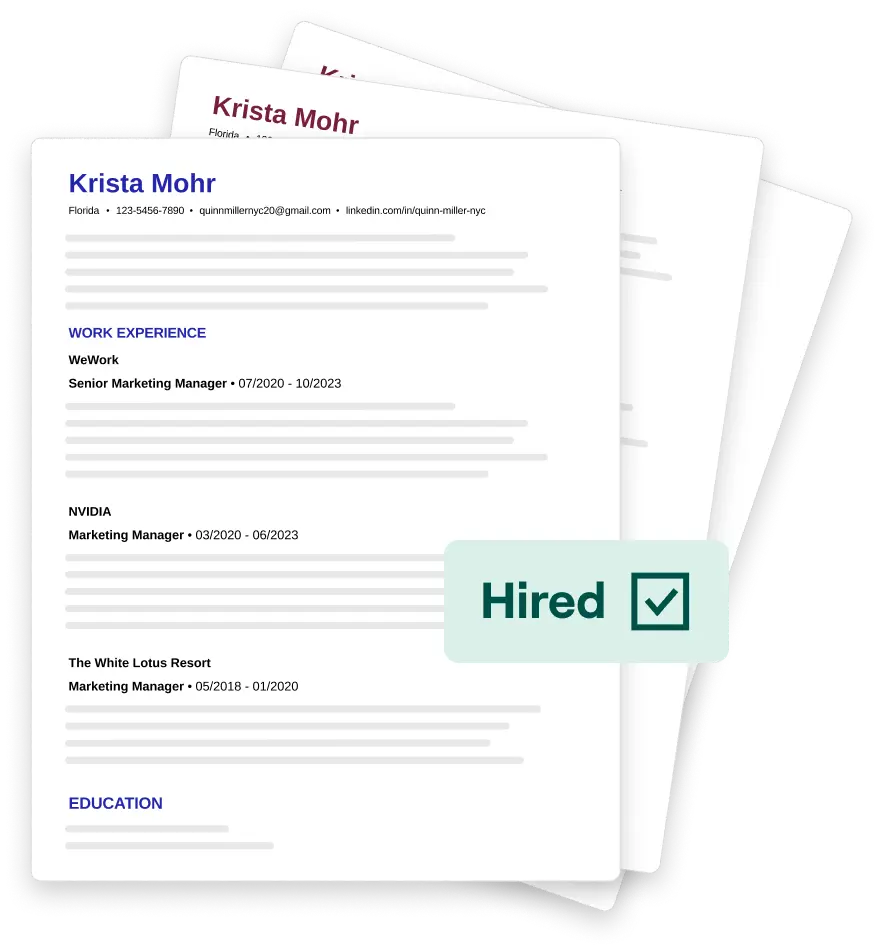



.jpg)