The prom queen steps onto the stage, dress sparkling, shocked, to accept the crown. Another video goes viral of a deserving teenager sliding open an envelope and finding out they earned a full ride to school. In almost every movie, book, and quite frankly, in our lives, there's one common denominator: wanting to feel chosen, wanting to feel special. Although getting a message from a recruiter on LinkedIn might not be quite as exciting as those big-screen moments, it is a huge deal and can come with exciting potential!
Especially when you've been trudging through the challenges of the job search process to find that exciting new position and snag a job offer. To help you land your dream job, we've put together a guide on how to respond to a recruiter on LinkedIn and leave a positive impression.
How Do Recruiters Find You On LinkedIn?
Let's start with the basics. Before you learn how to respond to a recruiter on LinkedIn, you need to know how recruiters even end up on your profile!
If you haven't already taken the time to optimize your LinkedIn profile, now is going to be the time…especially if you're interested in having recruiters reach out to you about open jobs.
When a recruiter is trying to find the perfect candidate for a role, they'll use LinkedIn's search feature to look for LinkedIn members' profiles. And the way profiles show up in those search results? Keywords and optimization.
Once a recruiter lands on your (optimized) profile, they'll review everything you've added, and if you seem like a good fit, they'll message you through InMail. This component of LinkedIn lets recruiters and hiring managers reach out to you even if you aren't connected yet.
Start Optimizing Your LinkedIn Profile
Brainstorm keywords based around the role you're hoping to land. To make this process easier, do a little digging into people in roles similar to what you're looking for, and see what keywords they're using on their profiles.
You should also add skills, get recommendations from colleagues, and fill out all the different sections of your profile. Once you've fully optimized your LinkedIn profile, you can effortlessly transform it into a resume using Teal's LinkedIn Resume Builder.
A great way to check your LinkedIn profile is to download Teal’s Free Chrome Extension which includes an automated LinkedIn Profile Review. Once you install the extension, just go to your profile page and click on the Teal logo. You’ll see a list of recommendations on how best to optimize your profile and can make updates as needed.
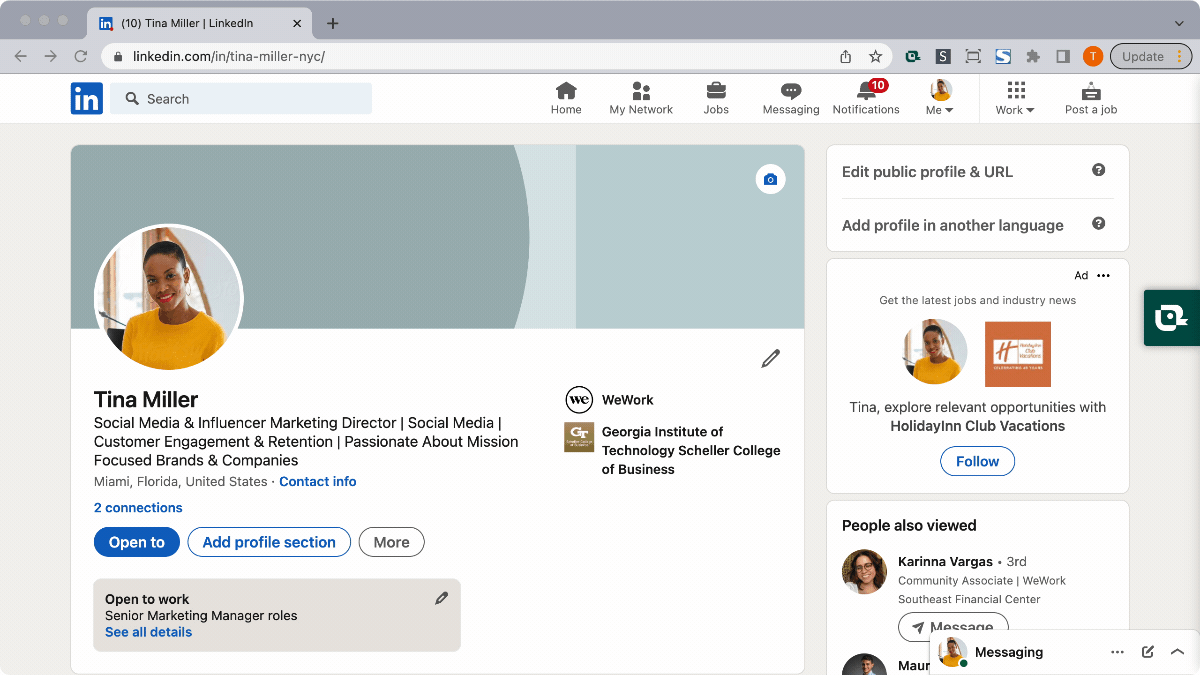
How To Respond To A Recruiter On LinkedIn: The Basics
You spent a few hours optimizing your profile, and now, your phone chimes with a notification — and it's a message from a recruiter on LinkedIn about a role. This is amazing, and you should feel so excited!
Before panic sets in about crafting the perfect response, take a deep breath. Learning how to respond to a recruiter on LinkedIn will help you make an impeccable first impression and bring you closer to landing the role.
How To Respond to Recruiters When You Are Interested
We spoke to Stephanie Yu, career coach and “The Unicorn Recruiter”, on how to respond to a recruiter on LinkedIn and make an impression.
According to Stephanie, a proper response to a recruiter should:
- Demonstrate your gratitude
- Clearly state whether you're interested in the specific job or not
- Identify whether you're actively searching for a new role or just exploring your options
- Include your contact details such as your phone number and email, along with your availability to chat over the next few days (make sure to include your time zone if you pass along any specific times)
- Share the values you're passionate about as you search for future opportunities
We have a template, the Teal Values Workbook. It is meant to help you discern and document your values.

Stephanie also passed along a template you can borrow to help you save time and craft a stellar response when a recruiter reaches out.
Hi, RECRUITER’S NAME,
Thank you so much for reaching out to me. I’m really interested in this opportunity and would love to chat more about the role.
Here is my phone number and email. Feel free to connect with me via email.
Also, here is my availability to chat over the next few days:
LIST AVAILABILITY HERE
As I explore new job opportunities, I also want to point out these values that are super important to me in my next role:
INSERT VALUES HERE (examples below)
- Performance-driven culture
- Strong leadership
- Growth
Thank you so much! Looking forward to hearing from you soon,
YOUR NAME
And…How To Respond When You Aren't Interested
Now, of course, there will likely be scenarios where, for different reasons, you don't really want to hear more about a particular role.
After reading the job description, maybe you know immediately that this job opportunity isn't the right fit for you. Or maybe you're not quite ready to make an active career leap yet, but are open to a change in the future if the right role comes along.
Spoiler alert: even if you aren't interested in a role, you should still respond to the recruiter's message. It's only going to take you a few minutes to do, and it shows your professionalism and helps open you up to an ongoing relationship with that recruiter. And having that long-term relationship will help you land a new role more easily in the future when you're ready!
Scenario #1: You're Interested In The Company, But Not This Role
If you review the recruiter's message and love the company, but don't think the role will be an ideal position or good fit, here's how you should reply.
Hello, RECRUITER’S NAME!
Thank you so much for your message and for thinking of me for this role. I’m actively searching for a new role, and I absolutely love COMPANY NAME, so I was thrilled to see your message pop through.
However, this role doesn’t align with what I’m currently looking for due to XYZ reasons.
Ideally, I’m looking for XYZ in my next role. If you have any job opportunities more aligned with those qualities in the future, I would love to stay in touch and hear about them!
Thank you,
YOUR NAME
Scenario #2: You're Confused About The Role and Want More Details
Sometimes, a recruiter's InMail messages are a little vague. This happens for a number of reasons, including NDAs and needing to vet the best candidates before providing more detail. But if you think you could be interested in the job role, absolutely ask for more details!
Here's how to respond to a recruiter on LinkedIn when you just aren't quite sure yet whether it's a ‘yes' or a ‘no.'
Hello, RECRUITER’S NAME!
Thank you so much for your message and for thinking of me for this role. I’m actively searching for a new job, and I’m eager to hear more about the role you’re hiring for.
Ideally, I’m looking for XYZ in my next role. If this job opening aligns with those qualities, I’d love to connect with you and chat about the role and company.
Thank you,
YOUR NAME
Of course, once the recruiter replies to this message, decide whether you'd like to learn more, and go from there.
Scenario #3: You Aren't Interested At All
If the role and company don't interest you, that's alright. You don't have to (and shouldn't) say ‘yes' to every opportunity. Trust your instincts and core values.
But how do you respond when you aren't interested? Here's a template for you:
Hi RECRUITER’S NAME,
Thanks so much for reaching out about this role. It sounds like an interesting job title and exciting company, but at this time, I’m happy in my current role and am not planning to make any changes at the moment.
That said, if something changes and I’m looking to make a career move in the future, I will reach back out!
Thank you,
YOUR NAME
Learning how to respond to a recruiter on LinkedIn is like anything else: it takes practice, but once you get the hang of it, you'll be able to enjoy having people seek you out and weed through opportunities more easily! But it all starts with optimizing your LinkedIn profile to get more views. Check out Teal's LinkedIn Profile Review tool to analyze your profile and get free suggestions to craft a personalized message to help you improve.
We know responding to interview requests can be time-consuming, so we've created built-in guidance within the Teal Job Application Tracker that lets you copy and paste messaging templates. You can check out these sample messages for how to respond to a recruiter on LinkedIn, or upgrade to Teal+ to copy/paste them right from your Job Application Tracker.

Want more templates for your job search?
Templates can save you a lot of time while job searching. Not only can using templates reduce the stress of all the communications you're doing, it can also help respond faster and enable you to get more done. If you're looking for templates for a various situations you'll encounter through your job search, check out the Teal Job Application Tracker, it has email templates for each stage of the job search for you to quickly copy and modify as you see fit.

Optimize Your Resume
New opportunities for job seekers are out there, but do you have an updated resume to present you as right candidate to a potential employer? After a recruiter messages you, you'll want to do everything you can to land that initial interview. This is a great opportunity for you to optimize and tailor your resume to the job description.
Use Teal's AI Resume Builder to quickly compare the skills and keywords in the job posting to those in your resume. Make sure to add any relevant experience to your customized resume and to your application and interview answers.
.gif)
Related Articles
- LinkedIn headlines for job seekers
- How to find and reach out to recruiters on LinkedIn
- When to update LinkedIn with new job
- How to announce your new job on LinkedIn (templates)
- How to add a promotion on LinkedIn (with pictures)
- What does Top Applicant mean on LinkedIn?
- LinkedIn SSI Score: What it means
Video: Should you send a connection request to a recruiter?
Frequently Asked Questions
What should I include in my LinkedIn profile to increase the chances of being contacted by recruiters?
To attract recruiters on LinkedIn, ensure your profile is complete with a professional photo, a compelling headline, and a detailed summary that highlights your skills and experience. Regularly update your work history with measurable bullet points, and incorporate industry-specific keywords to improve your visibility in recruiter searches.










