Transform your LinkedIn profile into a polished resume in seconds. The LinkedIn resume builder is part of our team of elite resume tools that turns your profile details into a professional, optimized resume that helps you land up to 6X more interviews.


Leverage our LinkedIn Resume Builder to quickly convert your comprehensive LinkedIn profile into a professional, tailored resume.
This tool simplifies the resume creation process by automatically populating your resume with the rich details and experiences from your LinkedIn, ensuring no valuable information is left behind.

Transform your LinkedIn into a resume without the hassle of manual entry or formatting errors.
Our tool ensures that the transition of data from LinkedIn to your resume maintains the integrity and professionalism of your original content, aligning with job market expectations and best practices.
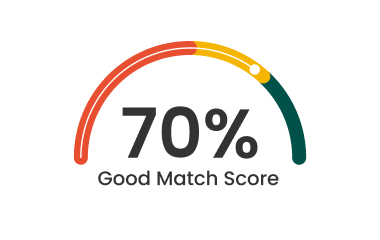
Don't just convert your LinkedIn profile to a resume; customize it for the job you want. Our LinkedIn Resume Builder offers options to tailor your content, focusing on the skills and experiences that matter most to specific roles.
Elevate your job application by aligning your professional background with your career aspirations seamlessly.
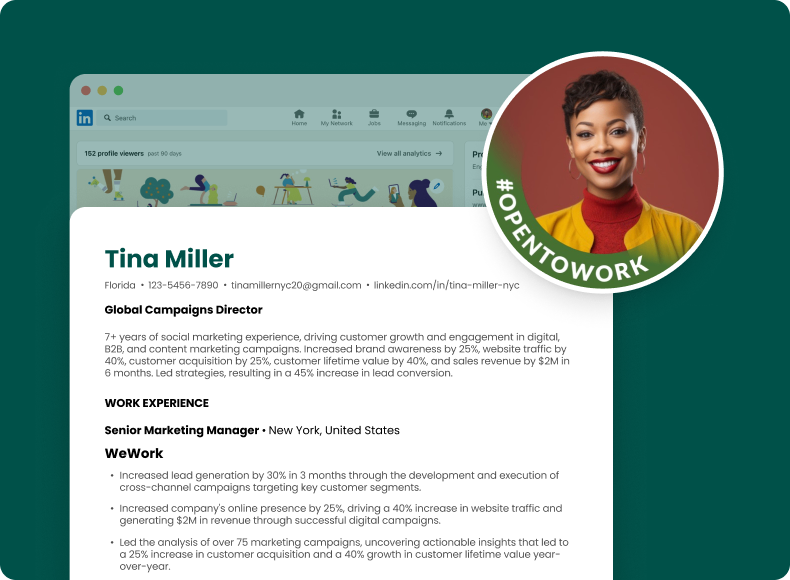
In today's dynamic job market, aligning your LinkedIn profile with your resume is not just advantageous; it's essential. Yet, manually crafting a resume that mirrors the depth and detail of your LinkedIn can be overwhelming and time-consuming.
Our LinkedIn Resume Builder bridges this gap by transforming your LinkedIn profile into a comprehensive, job-ready resume in seconds.
This tool ensures consistency and professionalism across your online and offline professional documents, saving you time while enhancing your job application's impact.
Embrace the simplicity of Teal’s LinkedIn Resume Builder to maintain a synchronized professional narrative, enabling a seamless transition from profile to resume. Start leveraging your LinkedIn effectively to unlock new career opportunities effortlessly.
Begin by simply entering your LinkedIn Profile URL into the LinkedIn Resume Builder. Our tool will automatically extract and organize your professional experience, skills, and education from LinkedIn, transforming them into a comprehensive resume format.
This step ensures a seamless transition of your career details into a structured and polished resume.

Once your LinkedIn information is imported, review and customize your professional history. Adjust any details to best represent your career achievements and skills.
Highlight specific accomplishments and quantify your successes where possible. This customization helps you create a resume from LinkedIn that stands out by emphasizing your unique strengths and experiences.

Utilize our AI-driven features to further refine and optimize your resume. From AI suggestions on layout and wording to keyword optimization for specific job descriptions, our tools ensure that your new resume—created from your LinkedIn profile—resonates with recruiters and job postings alike.
This step turns your LinkedIn into a resume that's not only comprehensive but also tailored and targeted.

Review your newly crafted resume for final adjustments and utilize our AI Resume Review for additional suggestions.
Once you're satisfied, download your resume directly from the LinkedIn Resume Builder. You’re now ready to apply for jobs with a resume that’s derived from your LinkedIn but refined for your career aspirations.

Yes, our LinkedIn Resume Builder allows you to easily transform your LinkedIn profile into a professional resume in just a few clicks.
Simply enter your LinkedIn profile URL, and our tool will automatically import and structure your career details into a well-organized, optimized resume format.
Our tool is specifically designed to mirror the comprehensive details of your LinkedIn profile, ensuring consistency across your professional presence.
It pulls in your work history, education, skills, and bullet points directly from LinkedIn and formats them into a cohesive resume, allowing for a streamlined and accurate reflection of your professional journey.
Absolutely, our LinkedIn Resume Builder is versatile and suitable for a wide range of industries and job levels.
Whether you're applying for your first job, seeking a managerial role, or transitioning careers, the tool adapts your LinkedIn content to create a resume that's tailored to your specific career goals and the job you're applying for.



