3 Key Takeaways
- Craft a compelling LinkedIn headline using keywords and a value proposition to stand out in search results and attract recruiters.
- Use a formula: Target Title | Relevant Skill 1 | Relevant Skill 2 | Relevant Skill 3 | Mini-pitch showcasing your value.
- Create an attention-grabbing LinkedIn headline effortlessly with Teal's LinkedIn Headline Generator.
As you're updating your LinkedIn profile for your job search, don't sleep on what might be the most valuable real estate on your entire profile: your headline. Those 220 characters may not seem like a big deal—but they're the most important piece of content on your entire page. A strong headline can help you appear in LinkedIn search results and stand out to prospective employers over other job seekers on the job hunt.
Here's a guide on why LinkedIn headlines for job seekers are so valuable, how to update your headline, as well as some tips and tricks—and many LinkedIn headline examples from your job-seeking peers—to make sure yours is working hard for you.
Why Is Your LinkedIn Headline So Important?
In addition to being a professional network, LinkedIn is a search engine. And when someone searches for you there, your headline is one of the first pieces of information people see about you — along with your name and profile photo.
As part of your job seeker to-do list, you've reviewed your LinkedIn profile. You've written your bio in the About section, crafting it in a way that tells your story and what you bring to the table. You've built out your Experience section with multiple keywords that recruiters and hiring managers are looking for. You've sourced recommendations from your peers and previous managers.
If you don't have any formal, documented feedback to review, consider asking other people for their viewpoints on your skills using the 360 Work Styles Assessment. Current and former coworkers, friends, and even family can all help you get a more realistic grasp on what you offer.

You've even utilized the Featured section to highlight the top posts and content you've created. You feel good. And, you should! LinkedIn is an important tool for job seekers, and it's critical to level up the information above.
Think of your LinkedIn headline as a one-line resume to entice recruiters and hiring managers to learn more about you. The more compelling that headline is, the more likely they'll take the next step in their LinkedIn searches to click into your profile and learn more.
Your LinkedIn headline also shows up in the results of Google and other search engines.
How To Update Your Headline on LinkedIn
In case you need a refresher on how to update your LinkedIn headline, all it takes are four easy steps:
#1: When logged into LinkedIn, click the Me icon at the top of your LinkedIn profile.
#2: Click View Profile.

#3: Click the Edit icon in your introduction section (on my profile below, it's the pencil icon right above my company name).

#4: In the Edit Intro pop-up window, make your changes in the Headline field.

After your changes have been made, click Save. That's it!
Tips for Crafting a Great LinkedIn Headline
It can be intimidating to try and pack what you're looking for, your experience, and the results you've had all into one tiny headline, but it doesn't have to be. Here are a few tips to make it easier:
Simplify and use a formula
The best way to start crafting your LinkedIn profile headline is to think about it as a formula. For job seekers, the general rule of thumb is to concentrate equally on keywords (remember that part about LinkedIn being a search engine?) and the value you'd bring to a role or company.
Here's a sample headline formula to get you started:
Title you are targeting | Relevant Skill 1 | Relevant Skill 2 | Relevant Skill 3 | Mini-pitch that illustrates your value and accomplishments (“I help X do Y” or “I drove X in Y way”).
Build in keywords using skills and potential roles
How do you decide which keywords to build into your LinkedIn headline? Chances are, you already know many of the industry and skill-based keywords your target audience is using to find job seekers like you who are actively job hunting. Think about hard skills and specific knowledge useful in the type of jobs you're seeking.
If you want to be sure you're aligning the right keywords to the jobs you're looking for? Teal's Job Application Tracker is a great tool. In the same way the tracker can reveal and highlight keywords to update your resume, the tool can also be used for helping to narrow down LinkedIn keywords. Create a list of the most common keywords for your dream roles—and try to elegantly use as many of those in your LinkedIn headline as you can.
When it comes to landing the job, you want to show the company that you are the PERFECT fit for the role during the interview process. To do this, we recommend highlighting the hard skills, soft skills, and experience you have that match the requirements of the job description. Teal's Job Application Tracker & AI Resume Builder help extract the top keywords so you can quickly customize your resume and land the interview.
Bookmark a job with Teal’s free Job Application Tracker and you’ll see the keywords and skills highlighted automatically. Quickly review the most common keywords and make sure to tailor your interview answers accordingly.

Show your value
Your relevant skill set and roles are important, but the other critical component of a LinkedIn headline for job seekers is a clear value proposition. Your professional value proposition, in fact.
Letting recruiters and hiring managers know what kind of value they can expect from you will set you apart from the “sea of sameness” often seen on LinkedIn profiles. With the right headline, you might even get recruiters reaching out to you on LinkedIn.
We have a template, the Teal Values Workbook. It is meant to help you discern and document your values.

Let's say you're a sales manager, looking for another sales manager role. Did you consistently lead your team over quota for consecutive quarters? Did you generate revenue growth? Do you have data you can share on your success? Or, if you're a marketing manager: do you have analytics on how your programs and initiatives generated leads and increased overall product revenue?
Teal's free AI Resume Builder can help you keep your Work History up to date and help you write metric-driven bullet points using our Assistant tool.

Or, taking a cue from our “I help X do Y” LinkedIn headline formula example above, you can simply share what you love to do, and how this work lights you up.
These tips apply to your resume headline too. Putting these tips together, here's a headline example to show what LinkedIn headlines looks like in real life:

You'll see in her headline example, Jessica has a clear “I help X do Y” statement at the beginning of her headline, and then leads into her keywords — a blend of roles and soft and hard skills she's looking for in her next job.
One thing to remember: Just like the other information on your profile, you don't have to lock yourself into one LinkedIn headline. Test out different variations—with other keywords and relevant skills, or results you've had in past job titles—to see if that increases the number of people (and type of people — technical recruiter, future employer, creative advertising expert, etc.) who are viewing your profile.
A great way to check your LinkedIn profile is to download Teal’s Free Chrome Extension which includes an automated LinkedIn Profile Review. Once you install the extension, just go to your profile page and click on the Teal logo. You’ll see a list of recommendations on how best to optimize your profile and can make updates as needed.
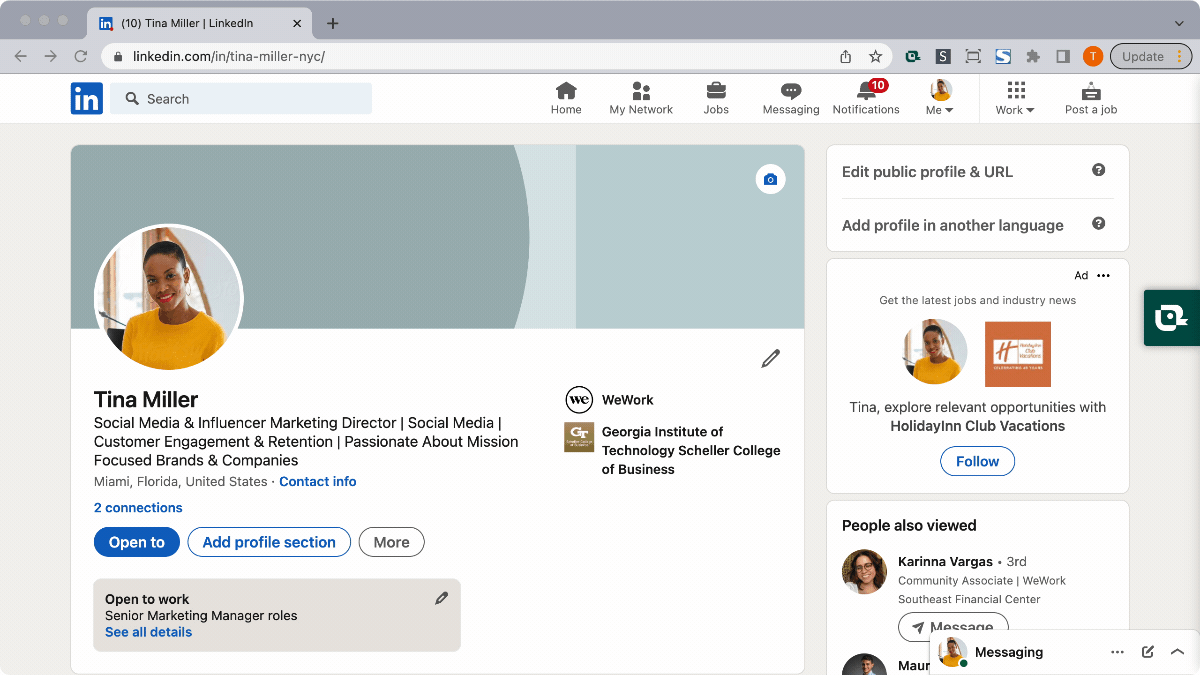
16 Inspiring LinkedIn Headlines for Job Seekers
As you're working to craft your own headline, draw some inspiration from these LinkedIn headline examples. You'll see a great mix of intentional keywords, individual value propositions, and in some cases, small personal details that make you want to click in and find out more:
















Frequently Asked Questions
I'm actively looking for a job. Should I explicitly say that in my LinkedIn headline?
Regardless of current employment status, if you're using LinkedIn's “Open to Work” banner, you shouldn't need to repeat that you're looking for new opportunities in your LinkedIn headline. You only get 220 characters, and if you start your headline by saying “Seeking a new opportunity,” you've already used up 25 of those characters.

And, put yourself in a hiring manager or recruiter's shoes. Would they rather spend their time reading about how someone is actively job searching for a new role, or do they want to see how a job seeker will add value to the organization they're hiring for?
I've had a lot of success in my career. I should brag about it in my headline, right?
Yes and no. If there's a clear win that you've had in your career that adds value (you'll see examples of this in the headline examples we've gathered!), by all means, add it! A good rule of thumb, however, is to concentrate on nouns, not adjectives. Meaning: try to avoid words like “top-performing,” “hardworking,” “successful,” and “driven.”
Part of the reason for this is that you have limited space to make an impact. The other reason is that while you are undoubtedly all these things, it's best to focus on making your headline the reason they click into your profile — and then use your Experience section to further talk about your successes.
Related Articles
- How to find and reach out to recruiters on LinkedIn
- When to update LinkedIn with new job
- How to announce your new job on LinkedIn (templates)
- How to add a promotion on LinkedIn (with pictures)
- How to respond to a recruiter's message on LinkedIn
- What does Top Applicant mean on LinkedIn?
- How to add certifications on LinkedIn
- LinkedIn Open To Work post examples










