LinkedIn is the biggest social media platform for professionals. It’s specifically designed for networking and career development.
Most recruiters use LinkedIn to vet job seekers, so it's important to put your best foot forward with a great profile for LinkedIn that will impress potential employers. Learn to optimize your profile, build your professional network, and enhance your reputation with this guide for how to use LinkedIn for beginners and novice users.
Get familiar with the features
LinkedIn offers similar features to other social media platforms, allowing you to post updates, join groups, share and react to content, and send direct messages. Take a look around and familiarize yourself with the various features before you get started on your LinkedIn profiling quest.
Main menu items
Home: Similar to a newsfeed, this is where you’ll see the activity of the people, pages, and groups you follow through your profile page setup.
My Network: View your existing connections and search for other LinkedIn users to grow your network.
Jobs: This section is a comprehensive page of job listings. You can set up alerts for when new, relevant LinkedIn listings are posted for job seekers to check out.
Messaging: Your instant messaging inbox. Make sure you use your primary email address so you get notified if a LinkedIn company contacts you.
Me: Your LinkedIn profile. Here, you can beef up your profile with your skills and a description of your expertise.
Polish your profile
Your LinkedIn profile is the first impression that prospective employers and new connections get of you. LinkedIn also uses keywords and skills matching to match you with new job listings from a specific company page or many different ones. So, it's incredibly beneficial to optimize your LinkedIn profile so that it works to your advantage.
A great way to check your LinkedIn profile is to download Teal’s free Chrome Extension which includes an automated LinkedIn Profile Review. Once you install the extension, just go to your profile page and click on the Teal logo. You’ll see a list of recommendations on how best to optimize your profile and can make updates as needed.
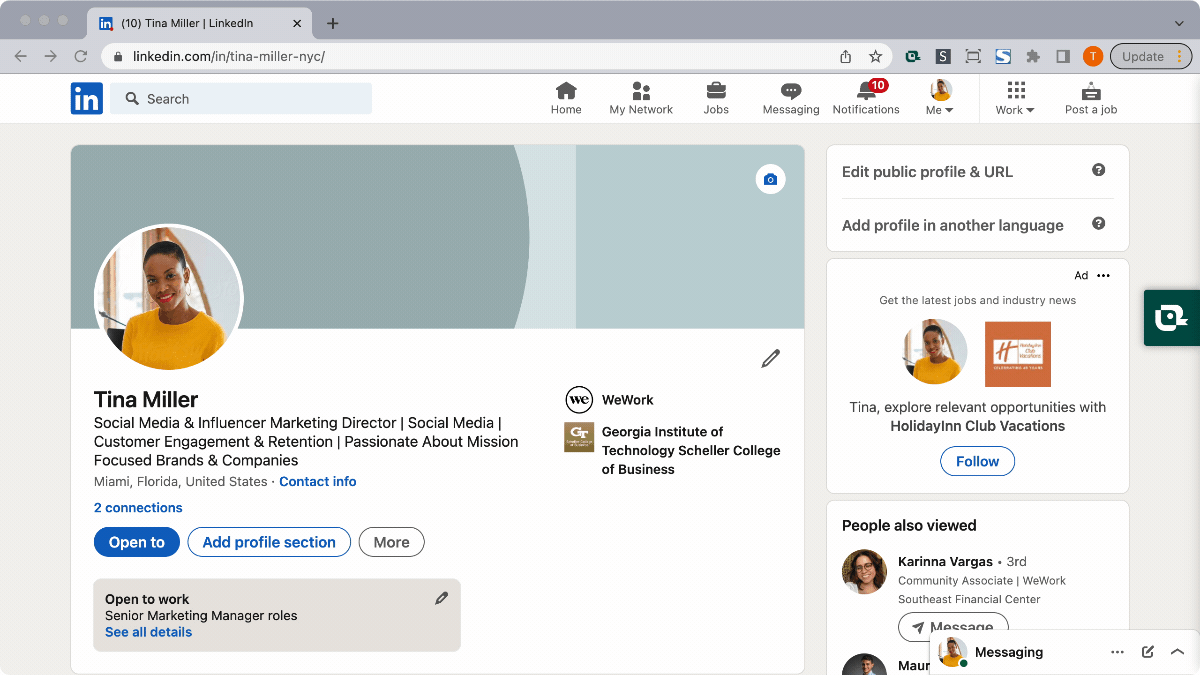
Building a compelling profile
Complete every section
Most sections of your LinkedIn profile can be edited directly. Go through each one and add your work and volunteer experience, education, skills, and accomplishments. Some sections, such as interests and activity, will self-populate as you begin using LinkedIn to expand your network and engage with the other areas of the platform. This is a great way to get more attention for your LinkedIn profile, so make sure you get some info on there.
Fine-tune your "About" section
Here, you can summarize in your own words who you are professionally and what your career goals are. Use some creativity, but don't get too personal or political.
Learn how to use AI & ChatGPT to write your "About" section.
Upload a photo
If you can’t invest in professional headshots, use a well-lit, neat photo of yourself looking at the camera and smiling. Aim to look professional yet approachable and remember, LinkedIn isn’t the place for selfies like other social media sites!
Describe your experience
Include key information about past roles, rather than just the job title. Include measurable accomplishments, such as hitting a target or completing a project. For graduates or people at the start of a career, it's best to think broadly about all the experience you’ve gained. Include that summer job, internship, or time spent on a student committee.
Let recruiters know you're looking
At the top of your profile on LinkedIn is a switch you can turn ON to let recruiters know you’re seeking new opportunities. Edit your preferences to specify job title, location, and types of employment you’re open to. Setting this to public is a great way for graduates and beginners to show they're looking for their first opportunity.
Learn more about using LinkedIn's #OpenToWork feature:
Show off a little
If you won awards or scholarships throughout your studies, or contributed to an exciting volunteer project, add these details to your profile. Not only do you deserve to celebrate your achievements, but it will help you stand out from others using LinkedIn as a professional network and job hunting site.
How should a beginner use LinkedIn?
Once your LinkedIn profile looks alive and up to date, go ahead and add some connections. Start with people you already know and trust, such as friends, colleagues and classmates.
Adding new connections
People you may know: LinkedIn sends suggestions of people to connect with, based on your email contacts and existing connections. This is a useful way to build your network quickly, without having to think of every person you’ve come into contact with professionally.
Long time no see: It's okay to connect with old acquaintances on LinkedIn. If you’re connecting with someone you haven’t seen or spoken to in a long time, add a short note along with your invitation to connect. Check in to see how they've been and, if needed, remind them of where you know met.
Who's viewed your profile? Unlike other social media networks, LinkedIn shows you when someone views your profile. If LinkedIn notifies you that somebody viewed your profile, you may want to take it as an opportunity to reach out to connect.
To follow or connect?
It’s okay to add people on LinkedIn who you’ve never met in real life. However, do this with care and consideration, or you'll run the risk of looking like you're going on a random adding spree.
If it's someone you may realistically come into contact with, add them with a short message to let them know who you are and why you'd like to connect. If you want to network with an industry expert or thought-leader, it may be best to follow them instead. You can do this by clicking the three dots at the top of their profile and selecting "Follow".
Following people on LinkedIn allows you to see their activity in your newsfeed. You can also follow organizations or brands you like, as well as hashtags, and groups of interest.
Companies you follow will also show up in the “Interests” section of your LinkedIn profile. So, keep in mind that who and what you follow will reflect your interests and values.
Get a feel for how people interact
Now that you have some connections and a newsfeed full of content, take some time to observe how the people in your network use LinkedIn. Pay attention to the sort of language used, and how people react and engage with other connections and pages. Most people are polite, respectful, and supportive.
You’ll notice that there tends to be less content of a humorous or political nature on LinkedIn. Observing others is the best way to get a feel for what's appropriate, and to develop an idea of how you might add your own voice to the conversation.
How do you use LinkedIn effectively?
There are many ways to participate in LinkedIn activity. While it’s up to you how you approach things, keep it professional. Don’t say or share anything you wouldn’t want a future employer to see.
How to engage as a beginner on LinkedIn:
Congratulate people on their achievements: LinkedIn will notify you when a connection is celebrating a milestone, such as starting a new job. Commenting congratulations, or clicking the “Celebrate” reaction are great ways to show your support.
Like or comment on content: When someone in your network shares an interesting link, article, or video, give it a Like, or add a comment. Something as simple as “Interesting article, thanks for sharing!” can be really effective.
Share content: One way to add your own voice is to share a piece of somebody else's content, accompanied by a comment on why you found it interesting.
Search for job opportunities
LinkedIn has also become a popular and effective place to find job opportunities. Equipped with a profile that showcases your skills, you can head to the Jobs section to start searching and applying for your ideal job.
A huge variety of quality job listings are posted on LinkedIn each day, all around the world. Search and filter by location, skills, company, or job title, or browse through the job listings that LinkedIn curates for you.
What's next?
There are a few additional things you can do to customize your experience of using LinkedIn. Investigate the features and play around with settings to do things like choose a unique URL or a header image. LinkedIn is constantly improving its functionality and adding features, so keep an eye out for even more ways to use this social platform to your advantage.
Once you're familiar with LinkedIn, and you've found your style and tone, you can start to use it more strategically. Whether you wish to establish yourself as an industry thought leader, generate new client leads, or digitally "rub shoulders" with your professional heroes, there are ways to leverage LinkedIn to achieve your goals.
Related Articles
- LinkedIn headlines for job seekers
- How to respond to a recruiter on LinkedIn
- When to update LinkedIn with new job
- How to announce your new job on LinkedIn (templates)
- How to add a promotion on LinkedIn (with pictures)
- How to find recruiters on LinkedIn









