3 key takeaways
- Learn how resume formatting can affect how hiring managers interpret your qualifications, how quickly they see your value, and whether your resume gets noticed.
- Explore the three most effective resume formats—chronological, functional, and combination—and find out which one best fits your career level, goals, and experience.
- Get expert-backed formatting tips and access to Teal’s free, ATS-friendly templates to build a polished, recruiter-ready resume.
Resume format is one of the most important choices you'll make when putting your experience on paper. It shapes how your qualifications are understood, how quickly your strengths stand out, and how well your resume aligns with what hiring managers need to see.
But here’s the catch: there’s no one-size-fits-all solution.The best resume format depends on your background, your goals, and the kind of job you’re applying for.
Whether you're just starting out, switching industries, or aiming for a senior-level role, this guide will help you understand the different types of resume formats and how to choose the one that gives you the strongest possible foundation. Plus, you'll get resume format examples across experience levels to use as a guide.
What is a resume format?
Resume format is the structure of your resume. It’s how your information is organized on the page—and how you guide a hiring manager or recruiter to your most relevant experience.
Your resume format controls:
- The order of your sections
- What gets prioritized
- Where you place emphasis
The format structure directly affects how easy it is for someone to scan your qualifications and spot your value.
📌 Resume myth: Everyone should use the same format
While there is one popular or most common resume format, there’s no single “best” format for everyone. The right choice depends on your experience, the story you want to tell, and what the job requires.
Some formats are better for steady work histories. Others are built to spotlight transferable skills or fill in the gaps. Choosing the right resume format isn’t about following trends—it’s about making your resume work for you.
Why resume format is important in 2025
The right modern resume format makes your content quick to scan, clear, and stays focused on your strengths.
Here’s what strong formatting does:
Grabs attention
Before they read a single word, hiring managers notice how your resume looks. A clean, professional resume layout, clear headings, and strategic white space send an instant signal: This person is polished and professional.
Organizes your experience
A smart format makes your work history easy to follow. That means clearly labeled sections, a logical flow, and reverse-chronological order where it counts—so recruiters can instantly spot your most relevant roles.
Highlights achievements
Formatting isn’t just about style—it’s about strategy. Bullet points, bolding, and consistent structure help your accomplishments stand out. Start with action verbs. Use numbers when you can. Make every word earn its place.
Sends a professional signal
A well-formatted resume shows that you care about the details. That you take your job search seriously. That you know how to present yourself professionally. That impression matters—especially when employers are choosing between candidates who look equally qualified on paper.
💡 Pro Tip: Use clean resume templates built for modern hiring systems—like Teal’s free resume templates, optimized for both ATS and recruiters.

Resume format vs. layout and design
Format is the structure of your resume—how your experience is ordered and what’s prioritized.
Layout is the visual design—fonts, spacing, colors, and how it all looks on the page.
Senior Graphic Designer Harriet Clayton has spent 10+ years in the design industry. Here's what she has to say about how these elements work together.
"Format and design work best when they’re in sync. A well-structured resume with thoughtful design makes your experience easier to scan and your strengths easier to see.”
Need more info? Learn more about what a resume should look like.
The three primary resume formats
Resume format isn’t one-size-fits-all. Each structure highlights different strengths—and the best one for you depends on your experience and how you want to tell your career story.
Here’s how the three main formats work at a glance:

Chronological resume format (aka reverse-chronological)
This is the most universally recommended resume format—and for good reason. It’s what recruiters expect, it’s easy to scan, and it’s optimized for both human eyes and Applicant Tracking Systems (ATS).
In fact, a 2009 study found that when employers were shown identical resumes in different formats, they rated the chronological version as significantly more hireable than the functional or combination versions—even though the experience listed was exactly the same.
A chronological format lists your most recent job first, then works backward—making it easy to follow your career path and spot relevant experience.
✅ Best for: Most professionals across industries and levels
⚠️ Skip it if: You have zero relevant work experience or a highly nontraditional background
💡Pro Tip: Want this format to work harder for you? Make sure each section is clean and skimmable. Here’s how to structure your resume sections for maximum clarity.
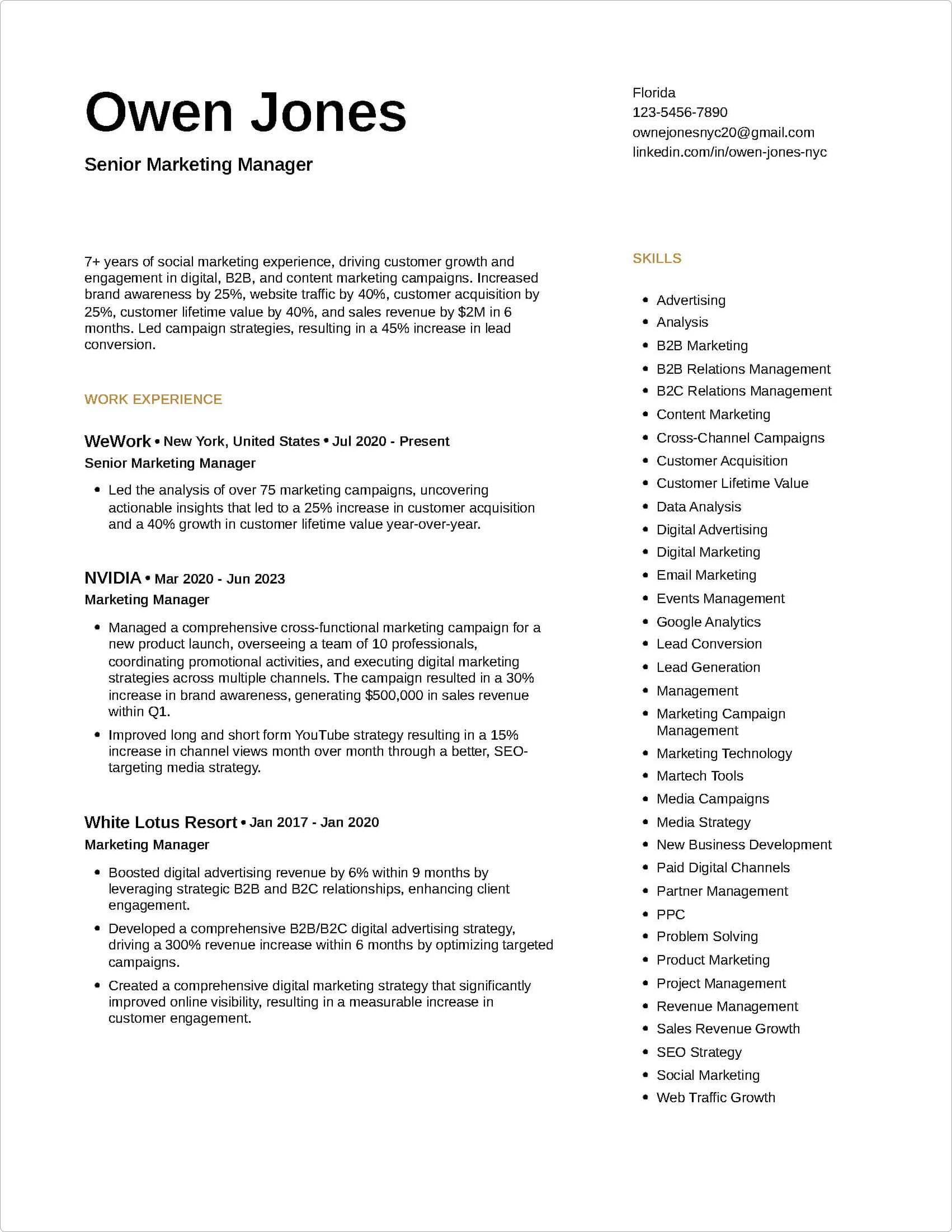
Functional resume format (aka skills-based resume)
The functional resume flips the script. Instead of organizing by job title, this professional resume format groups your experience under core skills. It's built to highlight what you're good at—even if your timeline is nonlinear. Your focus can be on technical skills or soft skills relevant to the job description.
✅ Best for: Career changers, returners, or early-career professionals
⚠️ Skip it if: You're applying for roles where a clear timeline is critical
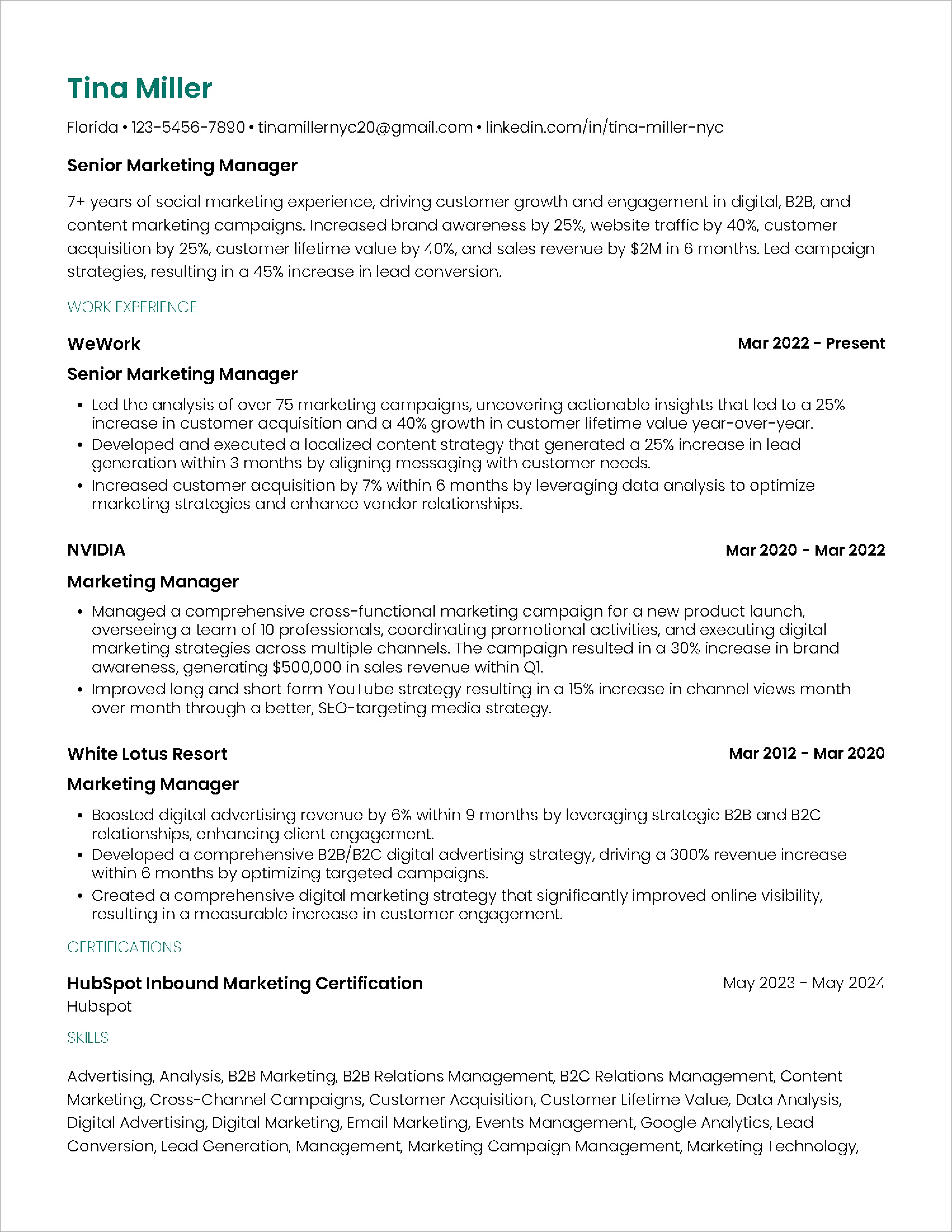
Combination resume format (aka hybrid resume)
A hybrid format blends the strengths of the other two. You lead with top skills, then follow with a traditional job history. It’s flexible, strategic, and great for professionals who want to show both what they can do and where they’ve done it.
✅ Best for: Mid-career pros, technical roles, creative industries
⚠️ Skip it if: Skills aren't as important in your field as chronological experience
.webp)
Note: If you’re applying for a job in the federal government, the resume format is very different. Federal resumes require more detail, follow a different structure, and typically run longer than private-sector resumes. Here’s what to include in a federal resume.
How to choose the best resume format
Choosing the right resume format isn’t just about following a trend—it’s about telling your career story in the way that makes the most sense for your background and goals. Use these three simple steps to figure out which format works best for you.
Step 1: Look at your recent experience
Do you have relevant, recent work history in your target field? If yes, a chronological format is likely your best fit. If not, you may need a format that helps fill in gaps or highlight transferable skills.
Step 2: Identify your top strengths
What do you want to lead with—your job titles and career progression or your skills and qualifications? Chronological resumes highlight your growth over time. Functional and combination resumes focus more on what you can do.
💡 Pro Tip: Not sure what your top strengths are? Try building a master resume in Teal first, then pull what’s most relevant into a tailored version using the best format for your goal.
Step 3: Consider your audience
Hiring managers typically scan resumes in seconds. If your format makes it easy to spot impact, alignment, and key skills, it’s doing its job. Choose a format that supports clarity—not just creativity.

Based on where you are in your career, here’s how to apply that framework.
Best resume format: Freshers, entry-level job seekers, or new graduates
If you’re just getting started in your career, the chronological format is still your best bet, as long as you have any relevant internships, part-time work, freelance projects, or class-based experience worth highlighting.
If you don’t have much professional experience yet, a functional format can help you lead with transferable skills—like problem-solving, collaboration, or communication—from school, volunteering, or personal projects.
And here’s why it’s worth putting effort into how your resume is written, not just how it’s formatted:
A large field experiment with nearly half a million entry-level job seekers found that those who received help improving their resume writing (making it clearer, more structured, and easier to read) were 8% more likely to get hired.
The researchers concluded that better writing doesn’t just make a resume look polished. It actually helps employers understand your potential more quickly, which is critical when you’re light on experience.
Example: When Taylor graduated without internships, they used a functional resume to highlight leadership roles in student government and collaboration on a campus-wide sustainability initiative.
Best resume format: Mid-level professionals
If you’ve built up a few years of experience and are starting to show depth in your field, a chronological format is your strongest foundation. It highlights your growing responsibilities and gives hiring managers a clear picture of where you’ve made an impact.
Example: After five years in marketing, Devon used a chronological resume to show a progression from coordinator to specialist—backed by strong metrics and campaign outcomes.
Best resume format: Career changers or pivoting professionals
If you’re moving into a new industry, your most recent job titles might not align with your next goal. That’s where format becomes critical. A functional or combination resume can spotlight your transferable skills while still giving a nod to past roles.
Example: When Alex transitioned from hospitality to operations management, they used a hybrid resume to lead with their project coordination skills and include freelance logistics work under a dedicated experience section.
Best resume format: Experienced or senior-level professionals
If you’ve built a long career with increasing responsibility, a chronological format is usually your strongest asset. It shows career growth, role progression, and long-term impact.
Example: After 15 years in finance and several internal promotions, Riley used a chronological resume to show steady growth and achievements tied to revenue targets.
Best resume format: Creative or technical roles
In fields where your skills are the star (think: design, engineering, content strategy, or data science), a combination resume lets you show what you know and where you’ve applied it. Rather than a creative resume format, stick to one that hiring managers and recruiters are used to seeing.
Example: As a freelance front-end developer, Jordan used a hybrid resume to highlight technical proficiencies in JavaScript and React before listing chronological work experience.
Best resume format: Freelancers and gig workers
If your background includes contract work, freelance projects, or short-term gigs, a combination format gives you the flexibility to organize your resume by skills while still including relevant clients and outcomes.
Example: Sky used a hybrid resume to group project management and writing skills at the top, then listed clients from Upwork, agency contracts, and consulting engagements in a streamlined experience section in reverse chronological order.
💡Pro Tip: If you're trying to decide between resume formats, try Teal's AI Resume Builder. Use the Drag-and-Drop Editor to see which works best for you without having to manually arrange your content (and then manually reformat it again if you don't love what you see).
How to format a resume
Your resume format shapes the order and emphasis of your content. Here’s how to structure each one visually—without needing a full redesign.
How to format a chronological resume
This format is all about clarity and progression. Use clear, bold section headers and reverse-chronological order throughout your Work Experience.
Recommended resume sections order:
- Contact Info
- Target Title
- Summary
- Work Experience (in reverse chronological order)
- Education
- Certifications
- Skills
- Optional (Projects, Awards, etc.)
✏️ Formatting Tip: Use consistent spacing between job entries and align your dates to keep timelines clean.

How to format a functional resume
In this format, your Skills section gets top billing. Group your abilities into 2–4 categories and list achievements beneath each. Your job history appears briefly near the bottom.
Recommended resume sections order:
- Contact Info
- Target Title
- Summary
- Skills (with 3-5 bulleted achievements underneath)
- Limited Work History (just job title, company, and dates)
- Education
- Certifications
- Optional Sections
✏️ Formatting Tip: Use bold skill category headings, then standard bullet formatting beneath each one. Keep your experience section minimal to avoid overwhelming the reader.

How to format a combination resume
The hybrid format blends both: lead with a Skills section, then follow with detailed Work Experience. It’s ideal for showcasing both expertise and context.
Recommended resume sections order:
- Contact Info
- Target Title & Summary
- Skills Highlights
- Work Experience (reverse-chronological)
- Education
- Certifications & Optional Sections
✏️ Formatting Tip: Keep this section organized with consistent visual spacing between skills to avoid clutter.

Resume format examples by experience and role
Now that you understand the different types of formats, let's take a look at a few of the best resume format examples for:
- Candidates with no experience
- Candidates making a career pivot
- Creative roles
- Technical roles
- Senior-level roles
💡 Pro Tip: While this post only covers five examples of resume formats, you can also find an extensive selection of over 2000 resume examples developed by experts to help you win in 2025. Each one gives you a professional resume broken down by professional title and experience.

Resume example format: No work experience
Recommended format: Functional resume
Why it works: This structure allows you to lead with relevant skills instead of job history, which is especially useful if you’re a student, recent grad, or career starter.
What to notice: The summary highlights what this candidate can do, not just where they’ve worked (or haven’t). The skills section is formatted with measurable achievements that prove potential. This format keeps the focus on value—even without traditional job titles.

Example resume format: Career pivot
Recommended Format: Combination (Hybrid) resume
Why it works: This format balances transferable skills and relevant experience, making it ideal for someone moving into a new industry or role.
What to notice: This candidate leads with a mix of certifications and soft skills that align with their new target role while still including a concise, chronological work history to maintain credibility.
.webp)
💡Pro Tip: Try Teal’s free resume tools to format your resume the smart way.
Example resume format: Creative roles
Recommended Format: Chronological resume
Why it works: It’s the best way to showcase a strong career trajectory in creative industries, where hiring managers want to see both consistency and output over time.
What to notice: This resume strikes the right tone between creativity and professionalism. It keeps the formatting clean and emphasizes accomplishments while inviting readers to learn more through the included portfolio URL.

Example resume format: Technical roles
Recommended Format: Combination (Hybrid) resume
Why it works: This format allows candidates to highlight technical proficiencies at the top—without losing the depth of their work history.
What to notice: The resume clearly surfaces relevant tools, languages, and platforms alongside specific accomplishments and progression.

Resume format example: Senior-level position
Recommended Format: Chronological resume
Why it works: It emphasizes leadership, growth, and long-term impact—exactly what senior-level roles require.
What to notice: Each section uses bullet points to highlight strategic outcomes, measurable achievements, and team leadership. Despite the candidate’s extensive background, the formatting keeps it concise and readable.

Resume formatting best practices
Formatting isn't about flashy design—it’s about structure, clarity, and consistency. Here are some resume formatting tips to make sure your content is ready to be read, understood, and taken seriously.
1. Be consistent from top to bottom
Formatting inconsistencies are a resume red flag. Your job titles, company names, dates, and bullets should all follow the same pattern throughout.
If you bold one job title, bold them all. If you right-align dates, stick with it throughout. Consistency shows attention to detail.
2. Use clear hierarchy and spacing
Formatting guides the reader’s eye. Use bold for section headers and job titles, regular font for descriptions, and consistent spacing between each section.
3. Stick to bullet points—not paragraphs
No matter your format, bullet points are easier to scan and more effective at showing impact. Use 3–5 bullets per role or skill. Keep them short, action-driven, and results-focused.
4. Label sections clearly and conventionally
Use standard headings like "Work Experience," "Skills," and "Education." Avoid non-traditional labels that may confuse recruiters or Applicant Tracking Systems (ATS).
5. Always include a timeline somewhere
Even in a functional or hybrid format, your resume still needs a clear employment timeline. Dates, job titles, and company names provide essential context. A resume with no dates can signal a lack of experience or make it harder to assess relevance.
6. Don’t overcomplicate formatting
Avoid text boxes, graphics, and multi-column layouts that aren't part of an ATS-friendly resume format. Even for functional or hybrid formats, stick to clean, text-based formatting that prioritizes legibility.
7. Use an ATS-friendly resume format
Applicant tracking systems (ATS) are digital filing systems used by recruiters to organize resumes and during the hiring process.
To make sure your resume scans correctly into these organizational tools, make sure to use an ATS-friendly template that's widely accepted and easily parsed by any modern ATS.
8. Use the right file format
In most cases, you should save and send your resume as a PDF vs. a Word document. This helps preserve formatting and ensures consistency across devices.
Word documents (.docx) can break or reflow depending on how they're opened. The only time to use a Word file is if the job post explicitly asks for one.
💡 Pro Tip: Before uploading your resume, double-check the file name. Use a clear, professional format like "firstname-lastname-resume.pdf" to avoid confusion or looking unpolished. Here's how to name your resume file the right way.
Common resume format mistakes
Even the strongest resume content can fall flat if the formatting gets in the way. Watch out for these mistakes:
- Using inconsistent formatting: Random font sizes, spacing, or date formats can make your resume look unpolished.
- Overdesigning for creativity: Visual flair is great—but columns, graphics, or text boxes can break in ATS systems.
- Skipping a clear timeline: Even functional resumes need some dates and job context for credibility.
- Labeling sections in confusing ways: Avoid non-standard headings like “My Journey” or “What I Bring,” as these may confuse hiring managers or ATS tools.
- Writing long paragraphs instead of bullets: Dense blocks of text are hard to scan and hide your accomplishments.
- Neglecting file format: Sending a Word doc instead of a PDF can mess up formatting across devices.
Resume formatting checklist
Before you hit “Submit,” use this quick checklist to make sure your resume format is polished, scannable, and ready for both ATS and human reviewers:
- Are your sections in the right order for your format (chronological, functional, or hybrid)?
- Are your job titles, dates, and company names formatted consistently throughout?
- Are you using bullet points instead of paragraphs to highlight achievements?
- Have you included a clear timeline somewhere on the page?
- Are section headers standard and easy to understand (e.g., “Work Experience,” “Skills,” “Education”)?
- Is your formatting clean and free of graphics, tables, or columns that might confuse ATS software?
- Did you save your file as a PDF and use a clear, professional file name?
💡 Want help writing stronger resume bullets? Try Teal’s free AI Bullet Point Generator to turn your tasks into results-focused achievements.
Turn resume formatting into a simple process
Choosing the right resume format isn’t just about following trends—it’s about telling your story in a way that’s clear, relevant, and aligned with your goals or dream job. Whether you’re building your first resume or updating it for a career pivot, the right format makes all the difference.
Formatting your resume doesn’t have to be time-consuming or confusing. If you want to apply everything in this guide—without manually adjusting margins, sections, or spacing—Teal can help.
With free resume templates, an AI-powered resume builder that automatically applies ATS best practices, and the ability to customize and export in PDF, Teal makes it easy to build a resume that’s polished, professional, and personalized for every job.
Frequently Asked Questions
Why is it important to format your resume?
It's important to format your resume to give hiring managers and recruiters a clear view of your experience and skills.
What resume format is best?
The resume format that's best is the one that matches your level of experience. There is no one-size-fits-all format, but in general, a chronological resume format is the most common and well-known. You can explore a functional or hybrid format if you have work experience that isn't considered traditional.
What is the best resume format if you don’t have work experience?
Writing a resume with no relevant work experience offers the chance to highlight the skills and strengths you've developed in other areas of your life. The resume format you choose should provide an opportunity to showcase your potential, adaptability, and diverse experiences that have shaped your unique skill set.
What is the most accepted resume format?
The most accepted resume format is the reverse-chronological format because it's the most recognizable. This format lists your most recent experience first and is preferred by both recruiters and applicant tracking systems (ATS) for its clear, easy-to-scan (or parse) structure. This format works best if you have a consistent work history and want to highlight career progression, but regardless of the structure you choose, your resume should always accurately represent your experience and qualifications.
What is the most appealing resume format?
The most appealing resume format is one that is clean, easy to read, and tailored to the job, which is why the reverse-chronological format is often the best choice. It presents your most recent experience first, helping recruiters quickly see your career trajectory and key accomplishments.



.jpg)


.webp)

