3 key takeaways
- PDF resumes are the standard as they preserve formatting and don't rely on the viewer having Microsoft Office.
- Modern applicant tracking systems (ATSs) can scan both Word and PDF resumes.
- Teal’s AI Resume Builder helps you write a more ATS-friendly resume and easily export your document as a PDF.
PDF resumes have long been the standard. But recently, Word resumes have gained more popularity, sparking plenty of passionate debates and strong opinions. It begs the question: Should you submit your resume as a PDF or Word document?
At Teal, our take is that PDF resumes should be your first port of call. They maintain formatting across various devices, look professional, and are applicant tracking system (ATS) friendly.
But both resume formats have their pros and cons, and sometimes job ads even specify which one they want.
If you're struggling to know whether to send your resume as a PDF or Word doc, this guide breaks down what to consider when choosing between the two options.
Understanding resume formats: PDF vs. Word
It’s easier to make a more informed choice about your resume file format if you understand a little about each of the most common file types: PDF documents and Word documents.
An overview of PDFs
PDF is an abbreviation that stands for portable document format. This format was developed by Adobe to ensure documents are displayed consistently across a variety of platforms and devices.
That’s one of the biggest benefits of PDFs: they preserve the layout and formatting of a document, regardless of the different devices, software, or operating systems used to view them. While it’s possible to create an editable PDF file, most PDF documents are read-only. This means the content is locked so that people can view the document but not edit it directly.
An overview of Word documents
A Microsoft Word document (colloquially referred to as a “Word doc”) is a file type created using Microsoft Word. It’s saved as either a .doc or .docx file, and it’s not as static as a PDF. Formatting of Word documents can vary depending on the device or version of the software the recipient is using, causing the text and images to move around the page.
Unlike PDF files, Word documents are typically meant to be shared and edited. That means they’re not read-only by default, and viewers can edit the document directly. However, converting files within Microsoft Word is simple, so you can easily export your resume created in Word as a PDF.
Not sure which format to choose? Use Teal to make a free resume that's ATS-friendly and easily export it today.
Comparing PDFs and Word documents
Word documents and PDF files share similarities, but there are also distinct differences in terms of their editability and security. Here’s a quick comparison of the two:
.png)
Pros and cons of using PDF for resumes
Now for the big question: What’s the best file format for your resume?
The short answer is that, in most cases, you should default to a PDF version of your resume. However, it’s also worth checking the job description for any specific instructions about what file type you should choose before you upload your resume. You should be reviewing the job posting carefully anyway as you tailor your resume.
If you don’t see anything mentioned, here’s a breakdown of the pros and cons of each type to help you make an informed decision.
Advantages of PDF resumes
When thinking about file types, PDFs are the best resume format for a few reasons:
- Formatting integrity: The original formatting and layout of your resume are preserved and appear consistent across all different devices and platforms, cutting down on pesky formatting issues that make the wrong impression.
- Professional appearance: A PDF resume looks more polished and final, as your formatting will stay consistent. Plus, the document won’t show the red squiggly lines that show up in Word resumes to call out errors or misspellings. (Frustratingly, those often appear on correct words and phrases because Word doesn’t recognize a lot of industry acronyms or proper nouns.)
- ATS compatibility: One of the biggest myths about PDF resumes is that ATS software can’t read them. While applicant tracking systems can’t read images (which you shouldn’t include on your resume), most modern ATS systems have no problem scanning the text content of a PDF.
- Accessibility: Your resume can be opened using various software applications and operating systems, ensuring it’s accessible to the hiring manager, regardless of what device or software they’re using.
- Security: Because it’s read-only, your document won’t be edited (whether accidentally or intentionally) by any hiring managers. You can also password-protect or encrypt a PDF file for extra security if needed.
Disadvantages of PDF resumes
That said, there are a few drawbacks to sending a PDF version of your resume:
- File size: PDFs are usually larger files than Word documents, which can be a problem if there’s a limit to the file size you can upload with a job application.
- Editability: If you only have a PDF version of your resume, it can be challenging to revisit and edit that file yourself (unless you also saved the Word document or Google Docs version to return to).
Pro Tip: To get around the editing drawbacks of PDF, you can import your PDF resume into Teal’s Resume Builder, edit it there, and save different versions.
Pros and cons of using Word for resumes
While a PDF format usually reigns supreme in this resume debate, it’s smart to do your due diligence and also consider the perks of using a Microsoft Word resume.
Advantages of Word resumes
- Editability and collaboration: You don’t want a hiring manager to be able to edit your document. But if you’re submitting your resume to a trusted friend or career coach for help and feedback, a Word document is easier for them to edit. They can add suggestions to your resume directly and collaborate with you on your content.
- File size: If there’s a limit on the file size you can use, a document in Word format is generally smaller than a PDF. Alternatively, you can always condense the file size of a PDF resume if needed.
Disadvantages of Word resumes
- Formatting: Word docs are prone to formatting discrepancies when opened on different devices and software, which can make your resume look sloppy or even illegible.
- Compatibility: For someone to open a Word file format, they need to either open it directly within Microsoft Word (and not everybody has that program) or import it into Google Drive. But, doing so can cause even more problems with the layout and formatting.
- Version control: When you make a few small tweaks to your resume but accidentally hit “Save” rather than “Save As,” you override the content of your previous document. Keeping track of different versions of your resume is tricky with Word—you either lose past ones or end up with dozens of different files.
Pro Tip: Teal’s Resume Builder can help you easily manage all of the different versions of your resume and then export a PDF with the click of a button.
If you have your sights set on using Word, check out these Microsoft Word templates to navigate around the limitations and pull together a polished and professional document.
Satisfying the robots: The role of the ATS in resume screening
You might’ve heard about applicant tracking systems (ATSs) before. They’re usually positioned as some sort of mysterious and ominous threat to your success while job searching. But dig a little deeper and you’ll realize that this tool isn’t all that sinister.
An ATS is a type of software hiring teams use to quickly evaluate job applicants. From reporting to sourcing, there’s a lot it can do. However, when job seekers talk about it, they’re usually referring to its resume parsing ability.
Resume parsing is how resumes are standardized and sections are separated by an ATS to evaluate candidates. When a resume is submitted, the ATS scans through the document to pull out relevant information the employer is looking for and create a profile for each applicant. Essentially, think of this software as the first filter—it checks each resume and application and selects the ones that meet the criteria specified by the employer.
With an ATS, actual human recruiters end up with a smaller pile to look through, which is why this software has become increasingly popular. An impressive 70% of large companies use an ATS, and 94% of recruiters agree that it’s had a positive impact on hiring processes.
As an applicant, you want to make it past the ATS and get in front of a real person. That’s why creating an ATS-friendly resume is so important. So, what’s better for most application tracking systems? A PDF or Word resume?
There’s a lot of misinformation out there. Look at this recent DM from a job seeker to a Teal employee:
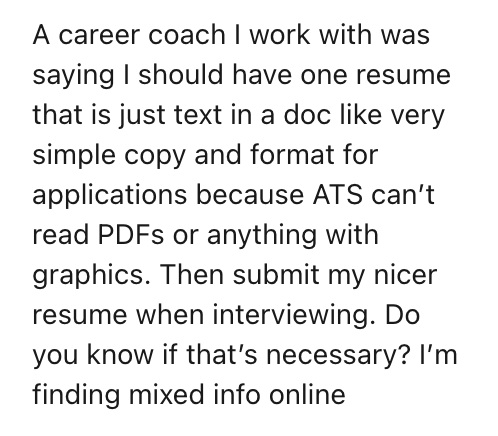
Dave Peditto, longtime recruiter and current director of recruiting at Teal, says neither is outright wrong, unless the job application specifies a file type:
"You can find people who argue both sides of this as the only correct side. It doesn’t matter in almost any system—if it does, they will tell you to submit a certain type. That said, PDF is generally safer because formatting won’t get messed up, whereas sometimes Word looks different in different versions.”
So, in the vast majority of cases, either one will work. While some people claim that PDFs are unreadable by this software, that’s no longer the case—most modern tools have no trouble reading either file type. For that reason, defaulting to a PDF is your best bet to appeal to the ATS while also reaping the other benefits of this format.
Making the right choice: PDF or Word for your resume?
At the end of the day, choosing a certain file type shouldn’t be what makes or breaks your job search. As long as it’s legible and your formatting doesn’t become a major mess, your file format won’t be the determining factor in whether your resume lands you in the recycling bin or an interview seat.
However, while it’s not the most important factor in your job search, it’s still worth careful consideration. If you’re struggling to make your choice, here are a few other aspects to think through so you can send your resume with confidence:
Questions to ask to determine which resume file format to submit
Does the job post include directions for submitting your resume?
- Follow the employer’s instructions for resume file format if specified.
Do you need someone else to be able to edit your resume?
- If yes, choose Word. (But consider converting your final version to PDF before submitting to a potential employer.)
Do you need the formatting to stay consistent?
- If yes, choose PDF
Do you need your document to be ATS-friendly?
- If your answer is yes: PDF or Word
How to create a PDF resume
If you prefer to create your resume manually, here’s how you can convert your resume from Word, Google Docs, or Apple Pages into a professional, polished PDF.
Using Microsoft Word
- Go to the File menu.
- Click on “Export.”
- Select the menu option “Create PDF/XPS Document.”
- Click the “Create PDF/XPS Document” icon.
- Name and save the PDF file.
Or
- Go to the File menu.
- Click on “Save a Copy.”
- Change file type from Word Document to PDF.
- Name and save the PDF file.
Using Google Docs
- Go to the File menu.
- Hover over “Download.”
- Click on “PDF document” (it will save to your computer’s Downloads folder).
Using Apple Pages
- Go to the File menu.
- Hover over “Export To.”
- Click on “PDF.”
- Click “Save.”
- Name your file and choose where to save it.
- Click “Export.”
Create your best resume with Teal’s Resume Builder
If you’re still undecided over resume formats, Teal’s Resume Builder can ease your worries with options to easily convert your Word or PDF resume, or even your LinkedIn profile.
See how well your resume matches a job description by attaching a saved job and then making strategic changes to boost your chances of getting past the ATS. Then, analyze your resume to find areas you can improve and refer to the expert guidance and suggestions to make your document even stronger.
When you’re ready, you can export a PDF of your resume with a click of a button. If you need to revisit a past resume, it’s easy to find. All versions of your resume are saved directly in the platform and linked to the related job posting.
Tackle your job search with confidence using a resume builder that makes resume editing and exporting easy. Get started with Teal for free today.
Frequently Asked Questions
Do employers prefer PDF or DOCX resumes?
Employers often prefer PDF resumes, as their formatting stays consistent across devices, they look professional, and they can be easily scanned by most modern ATS systems. However, some employers might prefer a DOCX format. You should follow any formatting guidelines in the job description.
Do PDF resumes pass ATS systems?
Yes, most modern ATS systems can parse PDF resumes, provided the file is not scanned or image-based. To ensure maximum compatibility, follow the job posting's instructions or consider submitting your resume in both formats if possible.
How do you make a PDF resume?
You can convert an existing Word, Google Docs, or Apple Pages document into a PDF to send to a recruiter. You can also use a resume builder, like Teal’s, that lets you easily create a resume tailored to a specific job and then export it as a PDF in just a few clicks.





.jpg)


