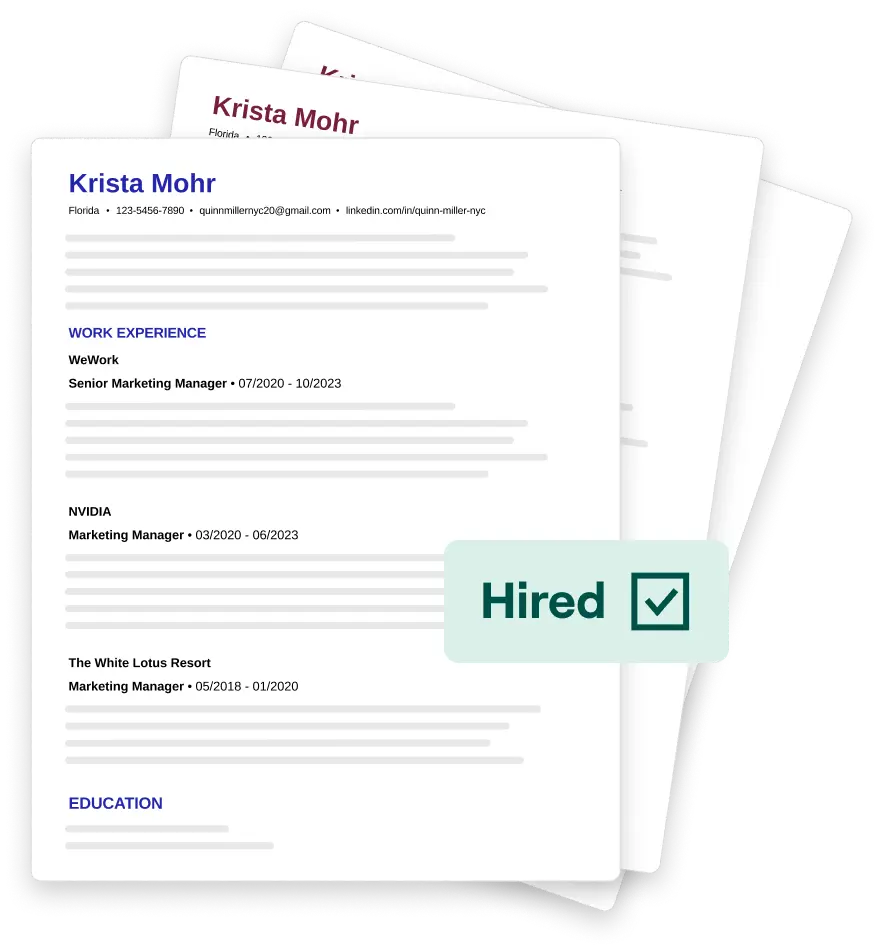TL;DR: Jobscan scans your resume or cover letter and suggests keywords and relevant skills to include. Users appreciate that the tool is straightforward and easy to use but also mention that keyword recommendations lack nuance and context. Teal’s Resume Builder is a more dynamic and comprehensive option for anyone who wants to build, optimize, and edit their most impressive resume.
Jobscan is a job search tool that helps job seekers optimize their resume—with the goal of making it past an applicant tracking system (ATS), getting in front of the hiring manager, and hopefully landing a job interview.
Using Jobscan, you upload an existing resume and add a job description. From there, Jobscan will do a resume review to compare your uploaded resume with the job posting.
Your results will tell you whether or not you’re a good match for the role, along with recommendations for soft skills, hard skills, and keywords you should add to make your resume even stronger.
Jobscan is primarily an online keyword analysis tool intended to suggest improvements to existing or previous resumes. While there’s a resume builder you can use to craft resumes directly within the platform, it’s challenging to use. For that reason, most users write and edit outside of Jobscan. You’ll also find other relevant features for job seekers like:
- Cover letter scanning and suggestions
- LinkedIn report to optimize your profile
- Simple job tracker to monitor your job applications and interviews
Struggling to land interviews with your current resume? Get started with Teal’s AI Resume Builder today.
Jobscan reviews by site
Does Jobscan really help you create more targeted resumes and boost success in your job search? Nobody knows the answer better than the job seekers who use the platform. Below, you’ll find reviews from real users about how Jobscan helps (or doesn’t help) them simplify the resume writing process.
Jobscan reviews on TrustPilot
3.5/5 ⭐️
Users give Jobscan 3.5 out of 5 on TrustPilot, where users share that they no longer have to spend countless hours searching for the most impactful keywords and skills to include. They also appreciate the simple job-level match score that indicates how well the resume matches the job posting.
However, other users express frustration with the quality of keyword recommendations, confusion with support and payments, and lack of meaningful results in their job searches.

Jobscan reviews on G2
5/5 ⭐️
Jobscan gets 5 out of 5 on G2. However, there are just three reviews submitted. That said, users like the fact that Jobscan is easy to use and an efficient way to create a variety of targeted resumes for different positions.
In terms of drawbacks, some users say they struggle with missing keywords when the platform doesn’t recognize varying word tenses or exact terms from their document. Additionally, the resume builder itself can be clunky to use, with some users mentioning they prefer to do the actual resume writing and editing outside of the platform.

Jobscan reviews on Google Web Store
3.4/5 ⭐️
Jobscan’s Chrome extension allows you to save job descriptions from various job boards directly to your job tracker so you can keep track of what roles you want to apply to. The extension will also complete a job posting analysis with the click of a button, so you can see how your current resume stacks up compared to what the position is looking for.
Users find it’s helpful not to manually keep track of specific job postings, making their online job search more efficient. Others, however, report that the extension is still buggy, including issues with logging in and saving additional job postings.

Informal Jobscan reviews by social media platform
Traditional review sites are helpful, but social media is another place for curious job seekers to find an honest Jobscan review. Below, you’ll find some comments and feedback pulled from various social media sites, so you can get a deeper understanding of how (or if) Jobscan can support you while job hunting.
Jobscan reviews on LinkedIn
With increased competition, long hiring processes, and the prevalence of ATS software, today’s job market presents many challenges. Given this, it makes sense many candidates turn to LinkedIn to trade advice and recommendations on job search tools.
All in all, the sentiment about Jobscan on LinkedIn is positive, with many pointing to it as a valuable tool to understand the ins and outs of a job posting and emphasize their related skills. Most people use the platform to master resume optimization, rather than creating an entirely new resume from scratch.

Jobscan reviews on Reddit
There’s plenty of conversation about Jobscan on Reddit as well, with many people pointing out that it’s been a valuable tool for making it past applicant tracking and getting their job application noticed.
However, there are some snags and caveats to keep in mind when using it for your own online job search.
Several commenters say the resume match score is inaccurate, leading many people to ignore it altogether. Others mention that, while incorporating as many keywords as possible gets you a better score, it makes your resume practically unreadable for real, human hiring managers. So, you need to be mindful and strike a balance between optimization and readability.

Jobscan reviews on Quora
While reviews are more challenging to find on Quora, Jobscan stands out again for its ability to recognize key messages and skills from a job posting and make recommendations based on those. Several users say it’s increased their success in making it past applicant tracking systems.
But it’s not perfect. The AI tool lacks context and is often unable to recognize keywords unless they’re an exact match with a particular skill. For example, if the posting mentions “relationship building,” Jobscan won’t recognize “Built solid relationships with vendors and stakeholders…” as one of your soft skill matches because the tool doesn’t recognize the key term unless wording is an exact match.
So, some manual work is required to get the most of the keyword feature. Job seekers must balance the tool’s recommendations with their own judgment. Much like any other piece of technology, Jobscan is a supplement to your job search—it’s not a replacement for your own research, intuition, and knowledge.

Jobscan reviews on X
Several people on X highlight Jobscan as a helpful companion, particularly when it comes to understanding what hiring software looks for in resumes and how to adjust both your resume and cover letter accordingly.
But much like in a few of the other places, some people are disheartened by their low match scores, confused about how it’ll affect their ability to make it past keyword oriented employer software, and increasingly concerned about whether the tool’s recommendations are accurate or misguided.

Jobscan reviews on Instagram
You’ll find the occasional Jobscan review on Instagram, but most of them echo the same sentiment as other places: The tool is useful for ensuring your resume helps align you to the open position.
Reviews rarely mention Jobscan’s other features like resume templates and the job search tracker—nearly all of them focus exclusively on the keyword matching functionality.

Jobscan pricing reviews
Plenty of Jobscan reviews start with a similar question: Is it worth it? That’s because the platform has a bit of a hefty price tag attached to it.
While there’s a free plan, it’s somewhat limited. You’ll get five free resume scans upon signup, but after that you’ll be restricted to only two free scans every month. And while you get access to the resume manager and the Jobscan learning center, you miss out on other features like the resume power edit and cover letter optimization.
Upgrading to a paid account will get you all of the features and templates, along with unlimited scan history access and unlimited keyword comparisons. But it’ll cost you $49.95 every month. You can save a little money by paying quarterly (you’ll pay $89.95 every three months), but you’ll be locked into that timeframe—even if your job hunt ends.

In comparison, Teal’s Resume Builder is far more affordable. You can access all of Teal’s features for only $9 per week, and you have control over whether you want to pay every week, every month, or every three months. That way when your job search ends, your payment does too.

Jobscan review pros and cons
Based on the feedback across social platforms and trusted review sites, here are some pros and cons of Jobscan, according to actual users.
Jobscan review pros
- Ability to scan and optimize both resumes and cover letters
- Recommendations to tailor your resume to a specific job description
- Better success in getting past the ATS
- Access to a variety of ATS-friendly resume templates
Jobscan review cons
- Keyword recommendations lack nuance and context
- Clunky resume builder that’s difficult to work with compared to other online builders
- Buggy Chrome extension that doesn’t accurately save jobs online
- Steep price tag that locks you in for a full month (or three months)
Best for: Job seekers who have an existing resume they’d like to improve and optimize and a discerning eye when it comes to evaluating the platform's recommendations and deciding which ones are worth implementing (and which ones to avoid).
Teal reviews vs. Jobscan reviews
When comparing Jobscan vs. Teal reviews, Teal stands out as the clear winner. Teal’s Chrome Extension has 4.9 stars and over 2,600 ratings on Google Web Store, compared with Jobscan’s 3.4 stars and only 11 ratings.
A quick peek at social media shows that Teal gets plenty of praise as one of the best ways to build and improve your resume, organize jobs online, and make it through the hiring process with confidence.


Why job seekers prefer Teal
Stuck deciding between Teal and Jobscan? Teal is the better choice for a few reasons.
The first is price. Teal has a generous free plan and a friendlier price tag at only $9 each week, compared to $49.95 per month for Jobscan. With Teal, you also have complete control over whether you want to make one-off or recurring payments as well as whether you want to pay every week, every month, or every three months. That means, unlike with Jobscan, you won’t ever be stuck paying for something you don’t need.
But price aside, what really sets Teal apart from Jobscan is its full suite of tools. While Jobscan has some limited features like resume templates and a job search tracker, Teal offers a more comprehensive and helpful selection of tools, including:
- Complete resume builder so you can create your best resume directly within the platform
- AI-powered generators for resume summaries, resume skills, cover letters, and more
- Detailed resume analysis to strengthen your resume and incorporate more relevant skills and keywords
- Assortment of ATS-friendly resume templates to build a resume that’s as attractive as it is impressive
- Job application and contacts tracker with a highly-rated browser extension
- Email follow-up templates and reminders so you don’t fall of the radar during the hiring process
- World-class tech support to lean on if you get stuck
- An extensive Career Hub full of expert guidance

If you’re looking for a quick resume scanner that will spit out some relevant keywords, then Jobscan will get the basic job done. But if you want a reliable resource that’s there to guide you through every step of your job search, then without a doubt, Teal is your best Jobscan alternative. Ready to give it a try?
Frequently Asked Questions
Is Jobscan worth it?
Jobscan can be helpful for pulling keywords from specific job postings to include in your resume. However, there are other solutions (like Teal) that do a better job with keyword recommendations and offer additional features, like AI writing.
Is it safe to use Jobscan?
Yes, Jobscan abides by privacy laws and is safe to use. But as with anything else online, exercise caution (particularly when it comes to sharing sensitive information).
Is Jobscan free?
Jobscan does offer a free plan but you’ll be limited in terms of functionality and history. You’ll need to upgrade to a paid plan to access the full tool.
What is better than Jobscan?
Teal is a better option than Jobscan for most job seekers because of its more affordable price, broader range of features, better reviews, and friendly customer support.
Is it easy to cancel Jobscan?
Yes. You can cancel your account at any point by following the “cancel membership” instructions within your account page in Jobscan.