3 key takeaways
- Why it's important to update your resume regularly
- When you should update your resume (with examples)
- 11 tips for updating your resume and how to do it easily with the AI Resume Builder
Your resume is a living document.
In other words, you should update it throughout your career—not just when you're looking for a job.
But if you're like most people, you probably wonder, "How do I update and edit my resume? And how often?"
With a proactive approach, your resume will always contain your recent skills and results so you can take advantage of new opportunities, be prepared for any career shift, and confidentially make any transition—without scrambling.
Want minimize resume updates? Store your entire career history in one place with Teal's AI Resume Builder.
How often should you update your resume?
There's no right or wrong answer for how often you should update your resume. But regularly refreshing it when you learn new skills, earn certifications, apply for jobs, or for networking can be incredibly valuable and a great way to stay prepared for any situation or opportunity.
A recent LinkedIn survey by Teal highlights that 50% of people only update their resumes when they see jobs they want to apply for. But there are several instances when you should be updating and editing your resume outside of wanting a new job.

Why you need an updated resume
Keeping your resume current isn't just about ticking a box—it's about staying up to date with your industry and resume trends while strategically positioning yourself at every stage of your professional journey. An updated resume will help you:
- Showcase new skills and experience: Your relevant skills and work experience are constantly growing and evolving. Rather than digging for metrics and tools three months after you've completed a project, accomplished something, or had a big win, update your skills and experience while they're fresh. Updating details while they're top of mind ensures you accurately capture all relevant achievements and newly acquired skills without missing or forgetting any important information.
- Identify areas of career development: Resumes aren't just a reflection of past accomplishments thrown together for a job search. They're also a roadmap for future career development.
As you gain new skills, complete training, or take on additional responsibilities, adding them to your resume will help you track your professional growth and identify gap areas where you might need further development.
- Take advantage of job opportunities: You never know when the next opportunity or challenge is going to come your way.
Find a job you love? An up-to-date, relevant resume will generate a lot more positive results than one with outdated information. It also means you're always ready to jump at exciting new roles without the time-consuming rush of revising your details at the last minute
- Improve your professional brand: Your resume is one way to market your professional identity. It maps out your career and emphasizes your biggest strengths and achievements. By keeping it fresh and updated, you make sure it reflects the very best of who you are now—not just who you were several years ago.
Update your resume with Teal
Have a resume you want to update? Upload it into Teal with one click. Then, update your content as often as you need to for free.
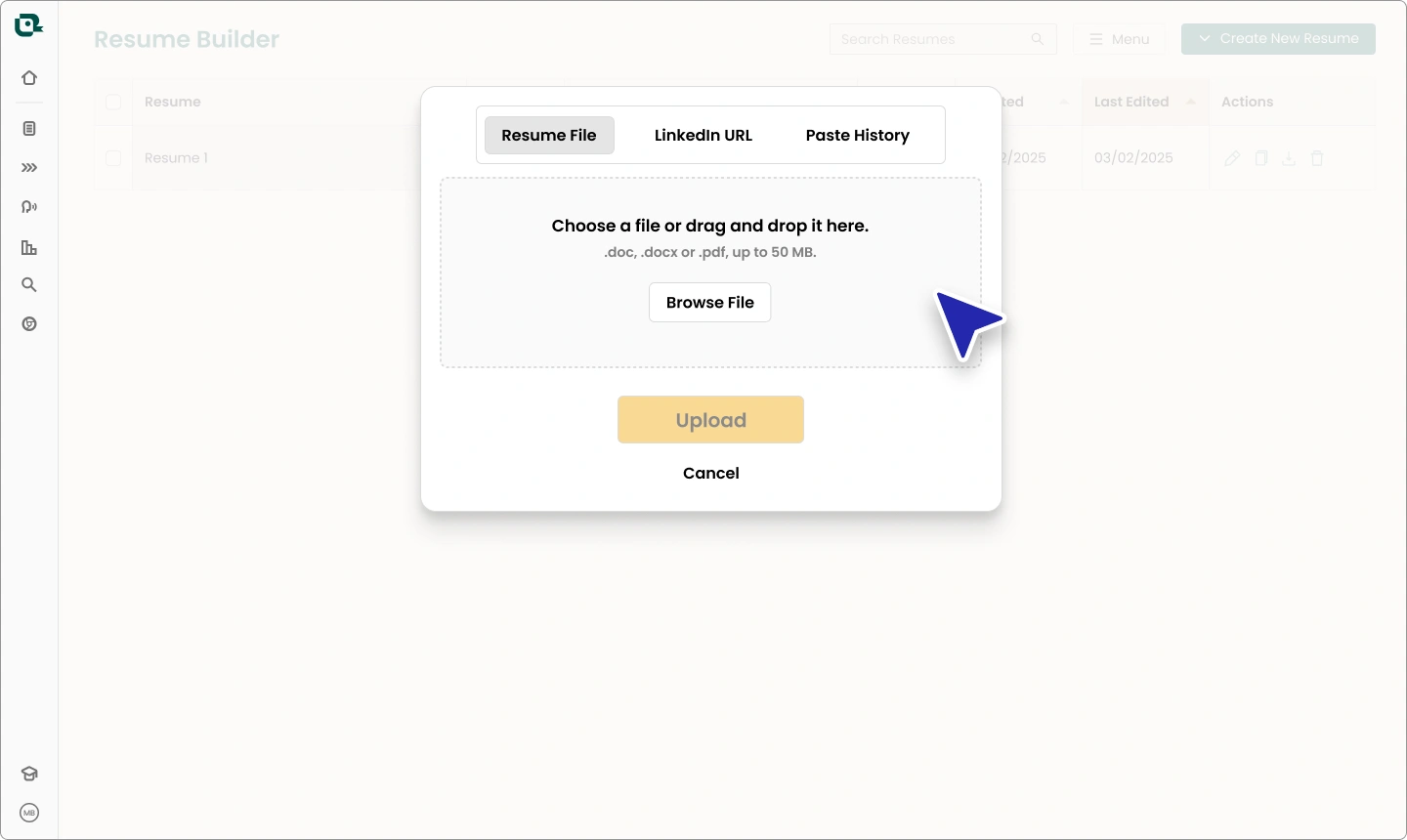
When to prioritize a resume update
Timing your resume updates strategically is important. Whether it's after a big project, a promotion, or even a new certification, regularly refreshing your resume ensures you're always prepared with your latest skills and accomplishments.
Here's when to prioritize a resume update:
1. Update your resume after gaining new skills or certifications
Anytime you develop new skills or acquire certifications, add these to your master resume.
Along with keeping your resume up to date, this will help you keep track of your professional development. (And ensures you don't forget anything you've learned along the way!)
Pro Tip: The free Teal Resume Builder has a dedicated Skills section where you can store all of your skills for free. Then, select the ones most relevant to any job you apply for.

2. Include resume updates when tailoring for job applications
Using the same resume for every job application can reduce your chances of getting called for an interview.
It’s best practice to update your resume for every job application to align your experience with the job posting. In fact, recruiters and hiring managers identify keywords and the skills and experience they need to see in the details of job descriptions.
Read the job description carefully, then tailor your resume—highlighting skills, experience, and values that a prospective employer prioritizes.
3. Keep an updated resume for networking opportunities
An up-to-date resume is invaluable for networking events.
Whether planned or spontaneous, having a current resume allows you to take advantage of any opportunity to connect with industry peers, mentors, or potential employers, making a professional impression right away.
4. Perform a resume update at least annually
At a bare minimum, you should update your resume at least once a year.
Even if you don't have any new skills, certifications, or resume bullet points to add (which you most likely will!), you can still polish your resume yearly and ensure that it aligns with current resume writing best practices.
Pro-tip: Keep a running list of accomplishments and milestones in your current role. Whenever you achieve something noteworthy, jot it down. Then, when it's time to prioritize a resume update, you'll have a detailed record of your wins, ensuring you can update your resume quickly.

11 tips for updating your resume
Updating your resume regularly and tailoring it to the specific job you're applying for will increase your chances of landing an interview.
Adhering to best practices can help you create a quality resume while also preventing common errors that could discourage hiring managers, (like listing everything you've ever done or forgetting recent wins). Below are some resume tips for updating your content.
1. Include the right resume sections
Your resume sections are key to showcasing your relevant experience.
Organizing your personal information, work history, and skills into different, easy-to-navigate sections is a great way to prioritize the most important details.
Include the following sections as long as the information in each is relevant and accurate:
- Contact Information
- Target Title
- Professional Summary
- Work Experience
- Education
- Certifications
- Skills
- Optional
– Projects
– Awards and Scholarships
– Volunteering and Leadership
– Publications
– Interests
You don't need to be a certified professional resume writer to do this. Tools like Teal include each of the sections above you can organize, rename, and fill in as you create or update your resume.
2. Update your resume contact information
To make sure that potential employers can reach you when you're ready to hit apply, it is crucial to keep your resume header up to date with accurate contact information.
When refreshing your contact details, keep the following in mind:
- Use your first and last name
- Include a professional email and phone number
- List your location (a physical address isn't necessary)
- Include your full LinkedIn URL if it's up-to-date
3. Update your resume professional summary
Your resume's professional summary shows a hiring manager your career in aggregate.
Rather than an outdated resume objective, a short professional bio should be no frills and straight to the point. To update your resume summary, include any new high-level achievements with impact and results.
Don't want to rework your summary? Create and store unlimited versions in your Teal base resume.
4. Remove outdated or irrelevant information
Not everything in your resume will stay relevant the further you get into your career. After updating your resume summary, review your resume to remove roles, skills, or technologies that no longer represent your current expertise or career direction. Streamlining this content will make it easier for hiring managers to focus on your most impactful and up-to-date accomplishments.
5. Add work experience with metrics
As your career develops, so do your responsibilities and achievements. Making sure your Work Experience section reflects this is key to showcasing current abilities and expertise (and career progression!).
Add any new positions you've held since your last update. Use resume action verbs to describe specific things you've done and the impact and results of those things.
For example, don't just say, "Managed employee training program," say something like, "Implemented targeting training program for new employees that reduced employee turnover by 70% month over month."
And remember, while your base resume should store all of the details of your bullet points and their results, when applying for a specific role, you'll tailor this section to match the job description closely.
6. Assess skills, certifications, and education
Update your skills section by adding any new capabilities or tools.
Include any new certifications, courses, or degrees that improve your qualifications. Remove anything that's expired, and review your Education section to ensure anything you list current and relevant to your career direction.
Pro Tip: Want to see if your resume has everything you need? The Teal AI Resume Builder has an Analysis Mode that scans your resume and gives you real-time feedback on its effectiveness as it relates to current resume trends.
7. Tailor your resume to a job
When you find a job you want to apply for, update your resume by tailoring it to the job posting. Here's how to do this in 3 steps:
Step 1: Updating resume summary and experience
Prune your professional summary and work experience so the details align with the requirements and responsibilities listed by the potential employer.
Remember, tailoring your resume isn't just about listing everything you've ever done; it's about framing your relevant experience alongside results and impact to demonstrate how it aligns with the specific role you're applying for.
To do this in just seconds with Teal, toggle on the most relevant details by checking the box next to the information you want to show on your resume.

Step 2: Adding relevant keywords
Resume keywords are specific words or phrases that relate to the job you're applying for.
Incorporating relevant resume keywords can increase your chances of being found by recruiters or hiring managers when they search ATS systems for specific skills, experience, or even job titles.
So, how do you incorporate them into your resume?
For example, if a job description emphasizes "strong project management skills," one of your resume bullets could highlight this by saying, "Led a team of 10 in a complex project using project management skills and tools like Jira and Asana, increasing efficiency by 15%
Want to add keywords quickly? Teal's Resume Job Description Match provides insight into the keywords your resume is missing. Get an overall score and suggested words to improve that score to align your resume with any job.

Step 3: Aligning your skills, educational background, and certifications
If you opt to include a Skills section in your resume, make sure everything you list is also found in the job description. You also need to be able to back up this list with tangible proof throughout the other sections of your resume.
In addition, everything in your Education and Certification sections (and any other section) should be relevant to the job you're applying for.
8. Format your resume
Once your resume content is updated and ready, it's time to pick a format.
The best resume format helps communicate you have the right skills and experience for a job in a way that's easy for hiring managers to find—quickly. A cluttered resume can slow them down and hurt your chances, so clarity is key.
The most common structure is a reverse chronological resume that showcases your work experience in a clear and concise manner, starting with your most recent experience.
Other formats like a functional (skills-based) resume or a hybrid (combination) resume are less familiar, but can be used in situations like when you're just starting out or pivoting careers.
Here's a checklist for updating resume formats:
- Choose a reverse-chronological resume template that is clean, simple, and will parse correctly into the ATS.
- Opt for a format that makes sense for your experience and the job you're applying to. (For example, if there's a heavy focus on tools or hard skills, a hybrid format that lists skills beneath your professional summary might be the best option.)
- Use a font and font size that are easy to read.
- Keep margins to one inch.
- Create sections to highlight your skills, accomplishments, and any previous positions that fit the role's description.
- Use bullet points with action verbs to expand on each job title.
- Proofread for misspellings and grammar mistakes.
- Use a free resume tool like Teal to double-check your work.

9. Check consistency in formatting and style
Your resume's appearance matters. Consistent formatting, like uniform fonts, bullet points, and alignment, helps create a polished, professional look. Make sure your headings, dates, and overall structure flow smoothly to improve readability and leave a positive impression.
10. Proofread your resume
Updating your resume isn't a one-and-done job. You'll need to proofread it multiple times and after each update.
Proofreading your resume ensures it is free of errors when you go to submit it.
As you proofread, keep the following in mind:
- Is everything spelled correctly?
- Are there any filler words you can take out?
- Are you using active voice and action verbs?
- Is all your grammar correct?
11. Save your resume as a PDF file
If a hiring manager can't read your resume, they can't offer you an interview.
Applicant tracking systems are partial to PDF formats. If you send your resume in a different file the document may not parse correctly.
Update your resume in 2025 with Teal
Keeping your resume updated and tailoring it to each specific job will make it a much more impactful, relevant document.
But if you don't do it regularly, this process can feel like a full-on resume revamp and take some serious effort.
With Teal's free Resume Builder, you can save precious time by storing (and updating) your entire career history in one place. Then, easily tailor your content for every unique job with the right keywords, skills, and most relevant details without starting from scratch or deleting important details.
Sign up for Teal for free and start updating your resume today.
Frequently Asked Questions
What are the key elements to focus on when updating my resume for 2025?
When updating your resume for 2025, focus on clarity, brevity, and relevance. Ensure your contact information is up-to-date, highlight recent job experiences with measurable bullet points, incorporate keywords from your industry, and keep the design clean and professional. Tailor your resume to each job application to align with the specific requirements of the role.
How often should I review and update my resume to stay aligned with best practices?
Can I use online tools to update my resume, and are they effective in following 2025 best practices?
Yes, there are several online tools and resume builders that can help you update your resume efficiently. These tools often come with templates that adhere to current best practices, such as ATS-friendly formats and modern designs. They can save you time and help ensure your resume meets the professional standards expected in 2025. However, always personalize the content to reflect your unique experiences and skills.
How to update resume for free?
To update your resume for free, use Teal's AI Resume Builder. You can store your career history, add new achievements, and tailor your resume to specific jobs without any cost.
Where can I get help to update my resume?
Teal’s AI Resume Builder is a free tool that offers guidance to update your resume. It includes real-time feedback, keyword suggestions, and tools to simplify organizing your resume content for job applications.



.jpg)



