3 key takeaways
- The best resume margins in 2025 are 1 inch on all sides, though you can adjust between 0.5–1 inch to fit your experience without crowding the page.
- Learn why margins matter for readability, ATS compatibility, and how polished your resume looks at first glance.
- Follow step-by-step instructions to adjust margins in Teal’s Resume Builder, Microsoft Word, Google Docs, Pages, and Canva.
When it comes to creating a professional and effective resume, the little details can make a big difference. One of the most important details of a well-designed resume is the margin size. Proper margins can help ensure that your resume looks polished and is easy to read, while incorrect margins can make your document appear cluttered and unprofessional.
If you’re wondering what a good resume looks like, it often starts with clean, balanced formatting—including properly set margins.
In this article, we'll discuss everything you need to know about resume margins, including what size to use, how to set them on different tools, and tips for formatting your document to create the best possible impression with potential employers. Let's dive in!
What are resume margins?
Resume margins are the blank spaces that are left between the edges of the document and the text within it. They determine the amount of white space on a resume and can affect the overall visual appeal and readability of the document.
Appropriate margins in your resume can help create a balanced and visually pleasing layout that highlights your qualifications and presents them in the best possible light.
Why are resume margins important?
Resume margins are important for several reasons:
- Aesthetics: The margins help to give your resume a clean and professional look. A well-formatted resume with proper margins looks visually pleasing and makes a good first impression on the recruiter or hiring manager.
- Readability: Adequate margins ensure that your resume is easy to read and doesn't look cluttered. It also provides enough space for the recruiter to add comments and notes.
- Space utilization: By adjusting the margins, you can optimize the space on your resume and highlight important information.
- Printer-friendly: Proper resume margins ensure that your resume prints correctly without any cutting off or overlapping of text.
The margins play an important role in the appearance and readability of your resume, making it easier for recruiters to scan and assess your qualifications and experience.
Also keep in mind that most employers use applicant tracking systems (ATSs) to scan resumes before they reach a recruiter. If your margins are too tight or too wide, the software can have trouble reading your text. Sticking to the standard 0.5–1 inch range keeps your resume easy for the ATS to process, which means your keywords and job titles are more likely to show up in searches.
Tools like Teal’s Resume Job Description Match can take this a step further by checking whether the skills and keywords in your resume align with what the job posting is actually asking for.
What is the standard resume margin size?
The size of standard resume margins is typically one inch margins on all sides. This margin size provides sufficient white space, making the resume easy to read and visually appealing. It also allows for the inclusion of important information such as your name, contact details, and professional summary at the top of the page, without making the resume look cluttered or cramped.
While some resume formats may use slightly different margin sizes (such as 0.5 inches) to fit more content onto a single page, it's important to find a balance between including enough information and maintaining readability and organization.
How to format resume margins
Formatting resume margins is an essential aspect of creating a professional-looking resume. Margins not only affect the visual appearance of your resume but also impact its readability. The job of your resume is to get you in the door, so make sure you set proper resume margins to catch the eye of recruiters and hiring managers.
How to set resume margins on popular tools
How you set margins on your resume varies depending on the tool you use. Below are steps to adjust margins in Word, Google Docs, Pages, and Canva.
How to set resume margins in Teal
To set resume margins in Teal, follow these steps:
- Log in to your Teal account and click on the resume you want to set margins for.
- Click on the "Design" tab at the top of the screen.
- Click "Page Setup" at the bottom of the screen.
- Use the sliders for "Left & Right Margins" and "Top & Bottom Margins" to adjust your settings.
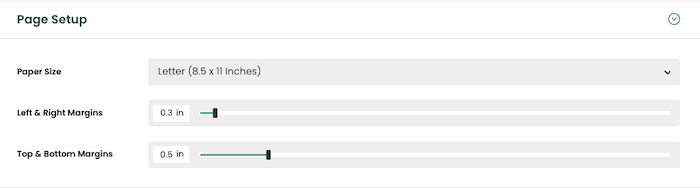
How to set resume margins in Microsoft Word
To set resume margins in Microsoft Word, follow these steps:
- Open your Microsoft Word resume template.
- Click on the "Layout" tab in the ribbon at the top of the screen.
- Click on "Margins" in the "Page Setup" section.
- Select one of the predefined margin options or click "Custom Margins" to set your own margins.
- If you choose "Custom Margins," enter the desired margin values in the "Top," "Bottom," "Left," and "Right" boxes.
- Click "OK" to save your changes.
How to set resume margins in Google Docs
To set resume margins in Google Docs, follow these steps:
- Open your Google Docs resume template.
- Click on "File" in the top left corner of the screen.
- Click on "Page Setup" from the drop-down menu.
- A "Page Setup" window will appear. You can adjust your margins here by entering values in the "Top," "Bottom," "Left," and "Right" boxes.
- You can also adjust the page orientation, paper size, and more from this window.
- Once you have adjusted your margins to your liking, click "OK" to save your changes.
How to set resume margins in Pages
To set resume margins in Pages, follow these steps:
- Open your resume document in Pages.
- Click on "Document" in the top menu bar.
- Select "Margins" from the drop-down menu.
- A "Document Margins" window will appear. You can adjust your margins here by entering values in the "Top," "Bottom," "Left," and "Right" boxes.
- You can also adjust the gutter and mirrored margins from this window.
- Once you have adjusted your margins to your liking, click "OK" to save your changes.
How to set resume margins in Canva
To set resume margins in Canva, follow these steps:
- Open your resume document in Canva.
- Click on the "Page" tab on the left-hand side of the screen.
- Click on "Custom Size" in the top right corner of the screen.
- A "Custom dimensions" window will appear. Enter the width and height of your resume document in the boxes provided.
- Once you have entered your dimensions, click "Create new design."
- Click on the "Background" tab on the left-hand side of the screen.
- Under "Background," click on the "Margins" dropdown menu.
- Select one of the predefined margin options or click "Custom Margins" to set your own margins.
- If you choose "Custom Margins," enter the desired margin values in the "Top," "Bottom," "Left," and "Right" boxes.
- Click "Done" to save your changes.
Resume margins for different types of resumes
Margins may seem like a small detail, but they can greatly affect the overall appearance and readability of your resume. In this section, we'll explore the ideal margin settings for different types of resumes to help you make the best impression possible.
Basic resumes
When creating a basic resume, it's important to keep the margins consistent and professional-looking. Here are some general guidelines for setting margins on a basic resume:
- Set the margin size to 1 inch on all sides. This is the default margin size in most word processing programs, and it ensures that your resume looks clean and professional.
- If you need to fit more information on your resume, you can reduce the margin size to 0.5 inches on all sides. However, be sure to test print your resume to ensure that all important information is still visible and that the resume still looks professional.
- Avoid setting the margin size too small (less than 0.5 inches) or too large (more than 1 inch) as this can make your resume look unprofessional or difficult to read.
Remember that the most important thing is to ensure that your resume is easy to read and looks professional. Consistent and appropriate margins can help achieve this.
Creative resumes
When creating a graphically enhanced, creative resume, you have more flexibility with the margins, as the design elements of the resume can extend into the margins.
With this in mind, it's generally recommended to use a margin size of at least 0.5 inches to ensure that the content of your resume is well-contained and doesn't appear cramped. This margin size allows for some design elements to extend beyond the printable area.
If you're using a lot of graphic elements in your resume, such as charts, graphs, or images, you may want to increase the margin size slightly to provide more white space and balance out the design.
As career strategist Sarah Johnston points out, “the text should be the star of the document,” so even in a creative format, make sure visuals support rather than overshadow your content.
Ultimately, the margin size should be based on what looks visually appealing and helps to showcase your skills and qualifications in the most effective way possible. However, it's important to keep in mind that the text and key information should still be within the printable area of the page, so the document isn't rejected by applicant tracking systems.
Pro Tip: Explore Teal's collection of creative resume templates to get started!
Resume text alignment best practices
Your resume should be left-aligned, also referred to as "flush left" or "align left". Left-alignment is standard for official and professional documents, like resumes. That means that the text, like your titles and bullet points, is aligned to the left margin and is not justified on both sides.
Using left alignment creates a clean and professional look, and it is easy to read and scan. Additionally, left alignment makes it easier for the reader to quickly locate important information, such as your job titles, employment dates, and education credentials.
There is a more mixed consensus as to whether or not you should center any text, but we recommend erring on the side of left-justifying everything. Centering your text may make your resume seem more cluttered and look less organized.
When your alignment is consistent throughout the document, it ensures white space is used effectively. This helps create balance and improve readability.
Best resume formatting tips
When it comes to crafting an effective resume, formatting is just as important as the content itself. A well-formatted resume can help you stand out from the competition and showcase your qualifications as an ideal candidate.
In this section, we will explore some of the best resume formatting tips to help you create a professional and eye-catching resume that gets noticed by potential employers.
Font
Whether serif or sans serif fonts, the font used on a resume matters because it can influence the reader's perception of the job seeker and their qualifications.
When choosing a resume font, consider the industry you're applying to, the type of job you're seeking, and your personal brand.
IT instructor Jericho Morales notes, “If you're applying for a job in a traditional industry, you may want to choose a more classic font like Garamond. If you're applying for a job in a more creative industry, you may want to choose a more modern font like Lato.”
But to ensure your resume is easy to read, traditional resume fonts like Times New Roman, Arial, or Calibri are your best bet.
What about size? We recommend following these guidelines:
- Your name at the top can be 18 to 24 points so it stands out but doesn't take up too much resume space
- Create headings between 12 and 16 points
- Generally, stay between a 10- and 12-point font size for resume body text
Header
The header of your resume is the first thing a potential employer will see, so it's important to make it stand out. Use a clear, easy-to-read font for your name and contact information, and consider making it slightly larger than the rest of the text on your resume. Make sure your header is consistent with the rest of your resume in terms of formatting and spacing.
To make your resume even more compelling, consider including a hyperlink to your LinkedIn profile or personal website. This provides potential employers with additional ways to learn about your professional background and skills, and can help you make a strong impression as a candidate.
Footer
While a footer is not strictly necessary on a resume, it's essential to keep it simple and informative if you're including one. For experienced professionals with resumes more than one page in length, the footer is a great place to include page numbers.
However, if you choose not to include a footer, that is also perfectly acceptable. This allows more space to include all necessary information in the body of the document.
Spacing
When creating a professional resume, it's important to pay attention to spacing. Consistency is key in creating an organized and visually pleasing layout. Use the same amount of space between each section and bullet point, and avoid using too much white space or overcrowding your text. Bullet points can also make your resume easier to scan quickly.
Spacing also affects how ATS systems will read your resume. They “parse” your document, which means they scan the text and break it into fields like name, contact info, job titles, and skills. If margins are too tight or the formatting is unusual, an ATS might misread or skip details.
Talent Acquisition Leader Joshua Long explains how he works around this:
“I have a resume I specifically use for the application parsing. After parsing is complete you can almost always scroll down and replace the file that is attached to the application with the one you want the recruiter and hiring manager to see. It is an extra step but saves correcting and filling out information in the application.”
His point highlights why it’s smart to keep a clean version of your resume for ATS parsing, then upload your polished version once you know the system has captured your information correctly.
Length
When it comes to resume length, it's important to strike the right balance between providing enough information to showcase your skills and accomplishments, and keeping the document concise and easy to read.
As a general rule, most employers prefer resumes that are one to two pages long. In fact, a study by ResumeGo found that recruiters were more than twice as likely to prefer two-page resumes over one-page resumes, even for entry-level roles. The takeaway: Prioritize your most relevant information, and don’t be afraid of a second page if it adds real value.
Create a winning resume with Teal
Paying attention to resume margins is a crucial part of creating a polished and professional resume. By using the right margin size, spacing, and formatting techniques, you can create a document that showcases your skills and qualifications in the best possible light.
If you're looking for an easy and efficient way to craft a winning resume, consider using Teal's Resume Builder. With our ATS-compliant compliant professional templates, helpful tips, and AI functionality, you can create a resume that stands out to potential employers and helps you land your dream job.
Explore 1500+ standout resume examples across a variety of jobs, industries, specialities, and more with Teal's comprehensive list. Then use Teal's Resume Builder to customize your resume templates—taking the time and guesswork off your plate so you can focus on your job search.
Start building your winning resume today!
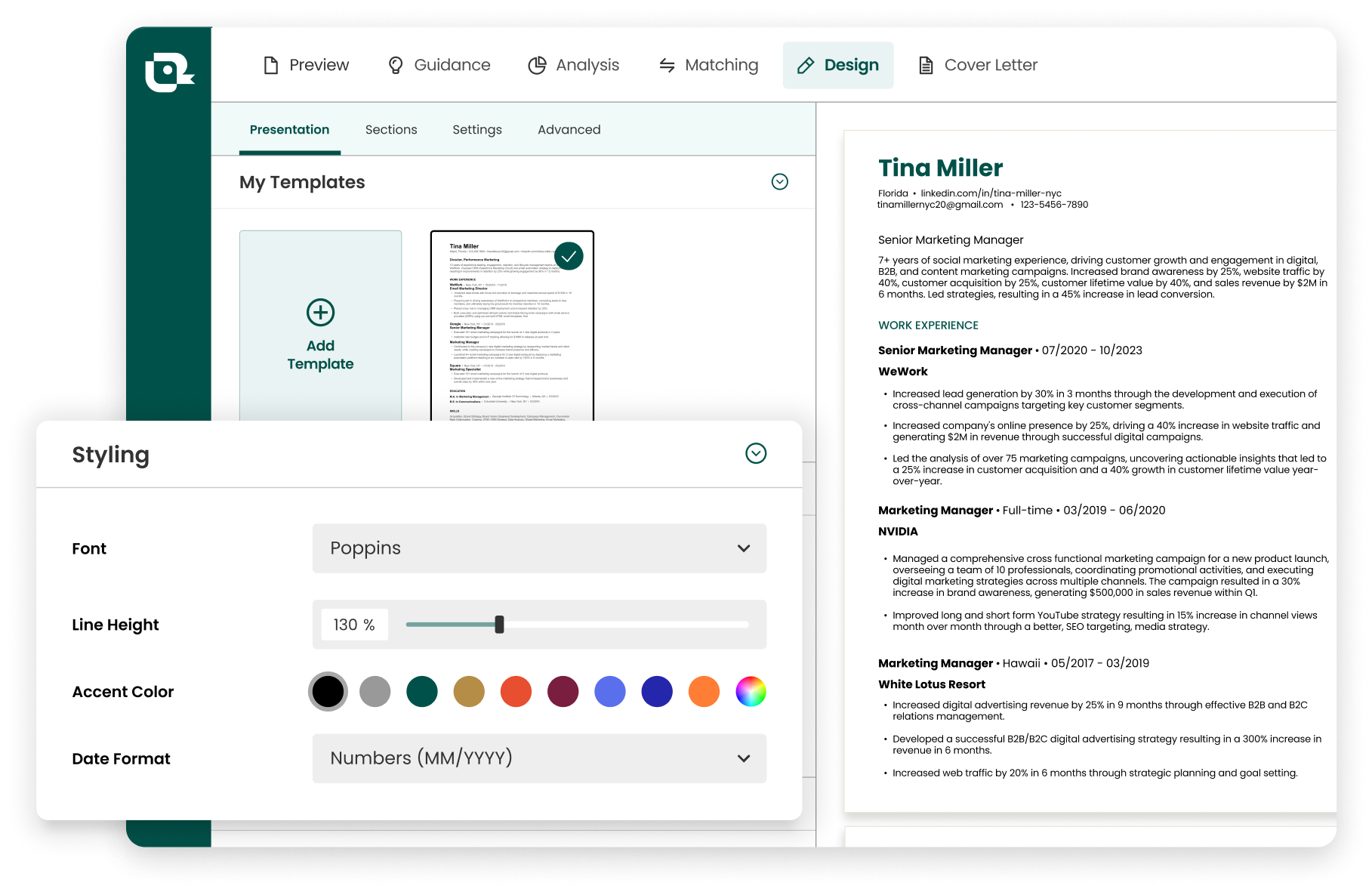
Frequently Asked Questions
What is the standard margin size for a professional resume?
The standard margin size is 1 inch on all sides, which keeps your resume easy to read and professional-looking. If your content fits neatly, stick with 1 inch. If you need more room to showcase experience without spilling onto a second page, you can reduce margins to 0.5 inches. Both sizes are acceptable—just avoid going smaller than 0.5 or wider than 1 inch.
Is it better to justify or left-align text on a resume, and how does this affect margin settings?
How can I set precise margins for my resume in Microsoft Word?
In Word, go to the Layout tab and select Margins. Choose the preset sizes or click Custom Margins to set exact measurements.
If my resume is less than a page, can I increase the margins?
It’s better to keep margins between 0.5–1 inch. If your resume is short, increase content (skills, achievements, or keywords) instead of expanding margins, which can make the document look padded.
Why is it better to keep resume margins at no more than an inch?
Margins larger than 1 inch create too much empty space and make your resume look sparse. Keeping them at or below 1 inch strikes the right balance between white space and content.



.jpg)





