LinkedIn has revolutionized how professionals like you connect, collaborate, and advance your career.
But learning how to use LinkedIn to find a job is a skill every user should master—taking advantage of the platform's full potential and extensive job opportunities.
So where do you start? And how can you leverage LinkedIn's robust features to land a new role?
3 key takeaways
- Why you should use LinkedIn for your job search
- The best LinkedIn job search tips for job seekers
- How to use the free Teal Chrome Extension to optimize your LinkedIn and application experience
What is LinkedIn?
LinkedIn is a social networking platform primarily designed for professionals and businesses.
And while networking might be the primary driver, LinkedIn also serves as an online resume or CV, providing a comprehensive way to highlight professional qualifications and expertise.
One of the best use cases for LinkedIn is that it functions as a job search platform, too. One where companies and recruiters can post job listings and job seekers can search for opportunities. LinkedIn users can also apply for roles directly through the platform and receive notifications about relevant job openings too.
Why would I use LinkedIn for my job search?
LinkedIn is a fantastic tool for a job search because it allows you to build a professional digital presence that extends far beyond your direct network. You can optimize your profile, connect with recruiters and hiring managers, and search for jobs—all on a global scale.
Even if you don't have much prior experience—maybe you're a student or a recent grad—you can still make a LinkedIn profile to search for opportunities. Volunteer experience and educational background can serve as placeholders while you begin your career and gain on-the-job experience.
LinkedIn job search tips
Whether you're a seasoned LinkedIn user or just getting started, let's explore some tips that'll help you harness the platform's full potential to speed up your next job search.
Optimize your LinkedIn profile
The first thing that you need to do when applying for jobs on LinkedIn is to create a strong profile.
Your profile should stand out from other LinkedIn members, so try to optimize your LinkedIn and fill it out as much as possible. Add relevant details, including your education, certifications, and experience, as a reflection of your professional life.
Also, don't forget to write a compelling summary "About" section. This section of your profile introduces who you are and what value you can bring. This is your moment to present yourself to hiring managers, potential employers, or anybody else who might be reading.
If you're struggling, use Teal's LinkedIn Profile Review tool to help. The free profile review tool audits your LinkedIn profile and helps you stand out to recruiters by highlighting the areas that could use some brushing up. So how do you do it?
1. Start by signing up for Teal if you haven't already.
2. Then, download the Teal Google Chrome extension
3. Once you install the extension, just head to your LinkedIn profile page and click on the Teal logo at the bottom right of your screen.
4. Here, you'll see a list of recommendations on optimizing your profile. Make any suggested changes, re-run the profile review to make sure everything is optimized as much as possible, and your profile will stand out in a sea of job seekers.
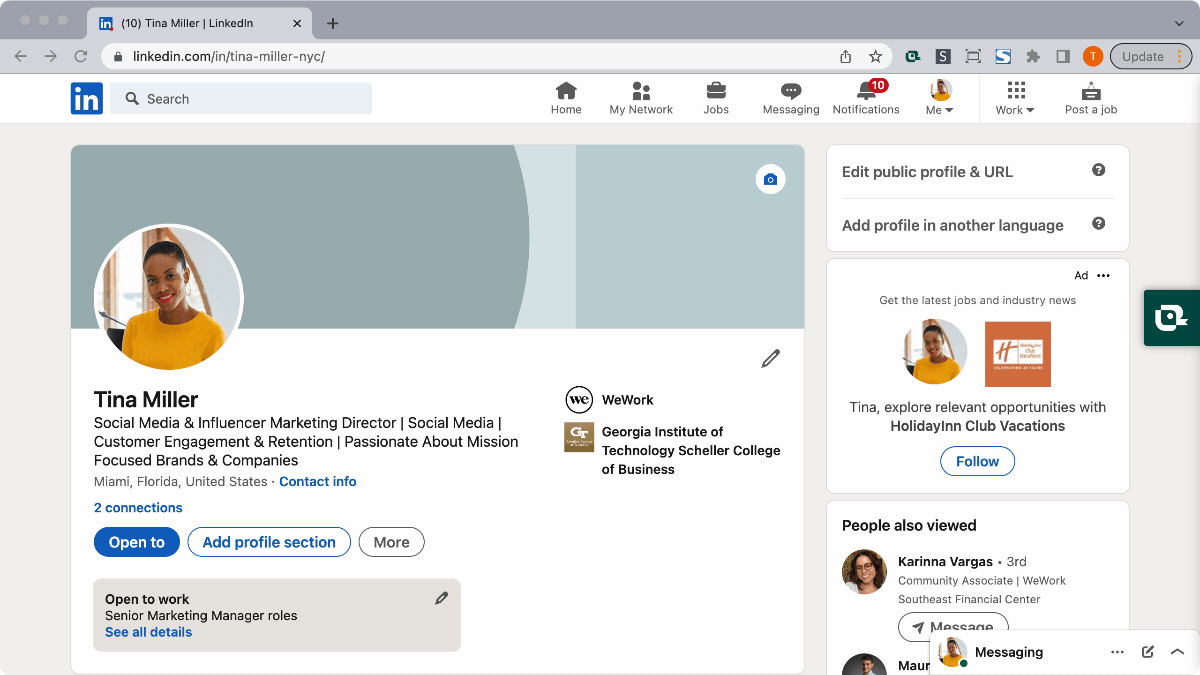
Add relevant keywords
Including keywords related to your skills, industry, job titles, and expertise increases the chances of your profile appearing in search results when recruiters, companies, or potential connections are looking for someone with your qualifications.
The Teal Chrome Extension pulls the top five hard skills from any job description to help determine the keywords you should focus on.

And if you're still having trouble figuring out the most relevant skills for the types of positions you're interested in, get inspiration by seeing what other job seekers are doing.
Paste your desired job title into the LinkedIn search bar. This will pull up a list of LinkedIn members with that job title here. Select a profile and look through the skills they have. If those skills match yours, consider adding the same skills to your own page.
Build a strong network
Building a solid network is a fundamental aspect of a successful job search on LinkedIn. By strategically expanding your connections and engaging with relevant communities, you can unlock more opportunities and increase your chances of finding the right job.
So what are some ways you can build a solid network?
Expand your connections: Connect with professionals in your field, colleagues, classmates, and industry peers. If you have the time, personalize your connection requests with a brief note mentioning why you're connecting. (Do you have something in common? Did you like a post they recently shared?)
Join industry-specific groups: Engaging with like-minded professionals, exchanging knowledge, and staying up-to-date with industry trends is key to becoming an expert in your field. Contribute to group discussions, ask thoughtful questions, and share valuable resources—establishing yourself as an active and knowledgeable community member.
Leverage alumni networks: Tap into the power of your alumni network by connecting with former classmates. Many universities and educational institutions have dedicated LinkedIn groups to network with individuals with a common background. (You can also reach out to alums working in your target companies or industries to gain insights and unlock hidden job opportunities.)
Engage with industry leaders: Follow and engage with influential industry leaders. Interact with their posts, share thoughtful comments, and contribute to discussions. Engaging with industry thought leaders helps you stay informed about the latest trends—increasing visibility within your professional community.
Provide value with relevant posts
Once your profile is optimized, and you've started building new connections, it's time to provide value by creating posts that show what you have to offer. Remember, LinkedIn isn't just about getting valuable insight from thought leaders; it's also about offering something significant in return.
Write posts for your LinkedIn status update that provide education, inspiration, or something of equal importance. Consider sharing:
- Unique experiences
- Insights
- Tips related to your area of expertise
- Industry trends
- Best practices
- Practical advice
Include visuals like relevant images, infographics, or videos in your posts to increase your engagement. And add relevant hashtags to increase reach. Ask people to share their opinions in the comments to boost engagement.
Engage with content
Engaging with LinkedIn content is a powerful strategy to increase visibility and establish connections within your industry.
Beyond creating original posts, you can actively participate and leave your mark on the platform in many ways. Liking, sharing, reposting, and commenting on posts can significantly enhance engagement (and boost your networking opportunities!).
When you see a post that resonates with you or provides valuable insights, don't hesitate to show appreciation by hitting the "Like" button. Liking a post acknowledges the author and increases the post's visibility within your network. It's a simple gesture to help you build rapport with others in your industry.
Sharing and reposting content that you find relevant or informative allows you to extend your reach within your network—positioning yourself as a curator of valuable content.
Insightful comments are something many job seekers overlook—so this is another way for you to get ahead. Similar to your original posts, any comments you leave, or questions you ask should be well-thought-out and offer your unique perspective on the situation. Engaging in these meaningful conversations can lead to new connections and learning opportunities (and even catch the attention of potential employers or recruiters).
Just keep in mind to stay respectful and courteous at all times, even if you disagree with the original poster.
Turn on the "#OpenToWork" badge
The LinkedIn "Open to Work" feature is a colorful badge that notifies recruiters, hiring managers, and anyone else who views your LinkedIn profile at a glance that you're searching for a new job.
If you're currently employed, don't worry—you can choose to share your "#OpenToWork" status with everyone on LinkedIn or just with your connections.
This feature also lets you indicate the job type, job function, industry, and job location you're looking for. And because of this, you're more likely to appear in search results when a hiring manager looks for candidates. (Plus, recruiters can send you a message even if you aren't connected with them yet.)
Announce your career search to your network
Once you're officially ready to share that you're open to work and looking for your next job, you might be wondering how to announce you're looking for work on LinkedIn. Well, that starts with creating a post for your audience.
Begin your post by explaining why you're moving on (if it's relevant). Then share a condensed version of the content in your profile's "About" section to remind people what you do. Finally, get specific about what you're looking for in your next job or role. Especially if you're looking to transition to a different industry or position from what you've done before, it's important to provide a clear view of what you want out of your next opportunity. Finally, add a call to action asking people to reach out to you with any leads.
Get savvy with LinkedIn search
To get the most out of LinkedIn as a job search tool and find relevant hiring positions (or to research skills and other candidates), you need to know how to use the LinkedIn search!
Try searching for jobs using hashtags—for example, "#jobopp" or "#contentwriter." Another option is to search for posts asking for candidates. For example, type "looking for blog UX designer" to pull up posts with those keywords. Or simply type your field with the hashtag "#hiring" after it, such as "engineer #hiring." To make your search even more relevant, filter by posts shared in the past week.
Search and apply for jobs
LinkedIn is a valuable resource to find job postings in your industry or area. You can spot the "Jobs" icon on the top of your LinkedIn page.
If you click on the search bar, you can enter job titles, keywords, or company names. For example, you can type "content writer" in the search bar to pull up a list of content writing jobs. Then save any search results that seem like a good opportunity for you.
You can also add filters and enter your preferred location to help you find jobs that are a better fit for you. The "Job Alerts" toggle is off by default, so once you apply all the filters, switch it on. Now you'll get notifications when new opportunities that meet your criteria are available.
Before applying to anything, go through the job posting and make sure it matches your criteria.
Pro Tip: Once you've found a job opportunity that you're interested in, click "Apply" (not "Easy Apply") to leave LinkedIn and submit your application directly on the company website.
Recruiters and hiring managers using applicant tracking systems (ATS)—a type of digital filing system—and they see applications submitted on the company website before the ones submitted through LinkedIn "Easy Apply."
If that sounds like more work, don't worry.
The Teal Autofill Job Application feature within the Chrome extension works with your resume and the job description of the role you're applying for to help streamline this process. Autofill Application populates the various application fields with the required details and writes responses to any questions with AI using your stored information.

Increase your credibility with recommendations
Asking for endorsements and recommendations adds to your credibility. Now, it's not just that you claim to be good at what you do—there are other people backing you up, providing social proof that you bring value.
Come up with a list of former or current colleagues, managers, clients, or business partners to ask for recommendations.
When it comes to how to request a LinkedIn recommendation, your request should explain why you're looking for recommendations and why you're approaching this person specifically. And if desired, you can mention any specific skills and abilities you want to highlight. Then offer to return the favor for them.
Use the LinkedIn "I'm Interested" feature
With the LinkedIn "I'm interested" feature, you can privately express your interest in working for a company—even if there are currently no job alerts.
To begin, follow companies you're interested in working with. Do you like the software? How about the culture? Does the CMO create posts you find inspiring? Then hit the "+ Follow" button. You never know what doors will eventually open.
When it comes to the "I'm interested" feature, be mindful that not every company turns this on. If they do, here's where you can find it:
1. Head to the company's LinkedIn page.
2. Click the "About" section.
3. Then, just scroll down. If the company has the "I'm interested" feature turned on, you'll see it directly under the "Overview" section.
4. Click the "I'm interested" button.
Once you click the button, recruiters at that specific company can easily view your profile when searching for qualified candidates.
Connect with hiring managers at target companies
Networking is a valuable method of finding work on LinkedIn. But don't connect with just anybody—be strategic with your connection requests. This includes targeting hiring managers who work at companies that you're interested in.
Showcase your work
While having a well-crafted profile is crucial to networking, it's equally important to effectively showcase your work and accomplishments.
Another powerful tool at your disposal? The LinkedIn "Featured" section. "Featured" allows you to highlight your best work, like articles, projects, presentations, or external links to your portfolio or website.
By using the "Featured" option, you can demonstrate your expertise and skills in a visually appealing and organized manner—enhancing your visibility as it grabs attention and offers a curated insight into your capabilities.
How to use Teal to amplify your LinkedIn job search efforts
Teal offers a full suite of tools that can help you learn how to use LinkedIn to find a job. Start by connecting your LinkedIn profile to Teal to import your LinkedIn data and create a resume.
Next, use Teal's AI Resume Builder to edit and enhance your resume. You'll want to customize your resume for each new job posting you apply to. With Teal, it's easy to change up your resume as needed in just a few clicks.
Teal also allows you to access AI functionality to write a personalized cover letter, create a professional "About" summary for LinkedIn, and highlight your achievements and accomplishments. If you want to use LinkedIn to find a job, tools like these are the fastest and easiest way to expedite your job search and leverage LinkedIn to connect with new companies.
Click here to amplify your LinkedIn efforts and get started today!









