3 key takeaways
- The benefits and drawbacks of using artificial intelligence on your LinkedIn profile
- How to write a LinkedIn summary using ChatGPT (with prompts!)
- How to optimize your LinkedIn profile using ChatGPT and the free Teal Chrome Extension
If you aren't seeing much success on LinkedIn, this could be because your summary isn't up to par.
Your summary (also known as the "About" section) is one of the most important aspects of your LinkedIn profile. It's essentially the information you would share if someone asked you face-to-face, "What do you do?"
Think of your LinkedIn summary as your professional introduction that provides a brief overview of your professional background, skills, achievements, and career goals. It serves as a concise introduction to who you are as a professional, providing a good first impression to potential employers.
But for a few paragraphs of text, that's a big job! And that's why you may want to make writing easier by using a tool like ChatGPT.
Take a look at this guide to using ChatGPT to create a LinkedIn summary that includes keywords, skills, experiences, and the reasons why somebody should hire you.
What is ChatGPT and how does it work?
ChatGPT is an advanced language model developed by OpenAI. Through deep learning, it generates human-like text responses based on the input it receives. And when it comes to your job search, you can use ChatGPT for your resume, to write cover letters, help with interview prep, and so much more.
As a user, you'll provide the bot with a question or prompt ("How can I put my best foot forward to get a new job?" "Please write some sample LinkedIn posts for a software developer"). ChatGPT processes the input and uses vast amounts of learned knowledge and patterns to generate a response.
What are the benefits of using artificial intelligence on your LinkedIn profile?
Artificial intelligence tools like ChatGPT are a great way to conserve effort and energy as you brush up your job search assets. Getting your LinkedIn headline, summary, and other sections up to par can be seriously time-consuming—ChatGPT cuts some of that by giving you something to work with.
If writing doesn't come naturally to you, ChatGPT can help organize your thoughts and word them in a way that's appropriate and impactful. AI tools will refine your sentences, suggest alternative wording, and improve the overall readability of your summary to present your skills, achievements, and aspirations in a compelling and professional way. ChatGPT serves as a great proofreader, too.
Another benefit of using artificial intelligence for LinkedIn: ensure your profile summary contains relevant keywords and phrases. You can use ChatGPT resume prompts to help with this. This optimization increases the chances of your profile appearing in relevant search results. Finally, AI tools can help you maintain consistency in your profile summary and align it with your personal branding.
What are the drawbacks of using artificial intelligence on your LinkedIn profile?
As impressive as it is, ChatGPT is still very much a work in progress.
Keep in mind that the results that AI tools generate are often generic or impersonal, not fully capturing your unique professional identity. And while ChatGPT strives to provide accurate and useful information, it can still create incorrect or nonsensical responses, factual errors, misleading statements, or inappropriate language.
ChatGPT content can sound formulaic or lack a distinctive voice. Because of how AI models are trained, they also may have unintended biases. These drawbacks mean it's best to use ChatGPT as a starting point and combine AI-generated text with your own expertise, experiences, and personal touch.
How to use ChatGPT for your LinkedIn summary
Your LinkedIn profile isn't complete without a strong summary that explains who you are, what you do, and why somebody should hire you to do it.
In this section, you have 2,000 characters (approximately 300-500 words) to boost your job search by introducing yourself to potential clients or employers who might be reading.
Your "About" section should include:
- Background and professional experience
- Key skills and successes
- Notable accomplishments
- Personality and who you are outside of work
Sound like a tall order? Enter ChatGPT. Here's how to get started using AI technologies to create LinkedIn content.
Pro tip: You can also use ChatGPT to help you write your LinkedIn experience section.
Define your goals
Start creating your summary by considering your personal goals and brand. Branding isn't just for companies—it's for individuals, too. Consider how you want people to perceive you, and craft your summary accordingly.
You should also take your goals into account. Maybe you want to position yourself as a strong candidate for a new job title in a different industry. If so, you'll want to highlight any especially relevant accomplishments or experience as you write.
Pro Tip: If you aren't sure where to start, take a look at some job descriptions, analyze the keywords, and scan the website of different companies you're interested in to get ideas for your content creation to effectively gear your profile toward that new industry. (If this sounds time-consuming, bookmark a job with Teal’s free Job Tracker, and you’ll see the keywords and skills highlighted automatically.)
Finish your resume and LinkedIn profile
If you're going to use ChatGPT for your LinkedIn profile, you need to have a completed resume and LinkedIn first.
ChatGPT can't write you a perfect LinkedIn summary that's relevant and personalized from scratch. AI tools need some context to work with. So you'll want to provide ChatGPT with the information on your resume and your existing LinkedIn profile to give the bot some facts to work with as it writes human-like text that aligns with your personal brand.
If you haven't completed your resume and profile yet—or if they could use some freshening up—here are the steps you'll want to follow and the information to include.
Gather your accomplishments
Work accomplishments are specific examples of your achievements in past work experience, education, or other relevant areas. They should demonstrate your skills, abilities, and what you bring to the table.
Example accomplishments for LinkedIn might include:
- Praise or recognition from colleagues
- Promotions or awards
- Committees or special groups you were selected to join
- Notable outcomes with a number attached
Make sure you have a list of accomplishments handy to weave into your LinkedIn summary.
Create a ChatGPT prompt
If you don't want to write a ChatGPT prompt from scratch, an easy workaround is to copy and paste the content from your LinkedIn profile "Work Experience" section along with your prompt for ChatGPT.
You can also provide examples of LinkedIn Summaries you'd like to emulate.
Then, simply ask the bot to use that information to write a LinkedIn summary. Remember, you can't expect a relevant, personalized summary unless you give ChatGPT something to work with. So make sure to include information on your skills and experience.
Add personality
ChatGPT is a great tool to help with organization, structure, wording, and fitting in the facts. But when it comes to your personality and brand, this is on you.
Start your editing process by doing a pass for accuracy. Make sure ChatGPT got all of the details correct. Once your summary is good to go, it's time to have a little fun.
You can do this by strategically injecting personality into your LinkedIn summary.
Try making your writing more conversational—similar to the way you speak. Consider adding an anecdote or personal story. Jokes and humor don't always come across correctly, but a little bit of cleverness can give your target audience a smile.
If you're targeting a higher position or a role in a more serious industry, you'll want to take a lighter hand. But showing some personality is still a helpful way to make connections and impress a new company.
Adding personality to your LinkedIn account is important because it helps you come across more engaging—like a real person, not just somebody on the other side of a screen. Showing a little bit of playfulness and fun helps potential employers like and trust you.
And that's exactly how you want them to feel.
The best ChatGPT LinkedIn summary prompts for job seekers
Ready to get started with your summary? Use these LinkedIn ChatGPT prompts to help:
"Write a professional summary using my work experience. Include my total years of experience, the keyword "[keyword you want to use]," and keep it shorter than 200 words." [Press "Shift" + "Enter," then copy and paste your work experience from your LinkedIn profile under this prompt.]
"Based on my resume, write an "About" section for my LinkedIn profile. Keep it under 2500 characters and give me two more versions." [Press "Shift" + "Enter," then copy and paste your resume under this prompt.]
"I want to update my LinkedIn profile so it will look more impressive to potential employers. Please use the information below to write a LinkedIn summary that showcases my experience and accomplishments in a compelling way." [Press "Shift" + "Enter," and copy and paste relevant information under this prompt.]
Other ways you can use ChatGPT for your LinkedIn profile
Your summary isn't the only area where AI can help improve your LinkedIn. From LinkedIn messages to your LinkedIn headline to using ChatGPT to write LinkedIn posts, here are other ways ChatGPT can help:
- Write LinkedIn messages
- Write your LinkedIn headline
- Writing LinkedIn recommendations for others
- Write your LinkedIn resume achievements
- Identify keywords and optimize text
- Optimize your skills section
Tips for using ChatGPT for your LinkedIn profile
Get the results you want when using ChatGPT by following these key tips:
- Provide a specific, detailed prompt
- Give a word count limit
- Tell the bot who your audience is (i.e., hiring managers looking for a marketing director)
- Copy and paste information to provide context
- If needed, ask the bot to regenerate its response
- Review and edit the content before sharing
Ultimately, the best way to get used to ChatGPT is to play around with the chatbot over time.
Get started optimizing your LinkedIn profile
Creating a strong LinkedIn profile can be challenging. AI tools like ChatGPT, or Teal's LinkedIn Summary Generator can help!
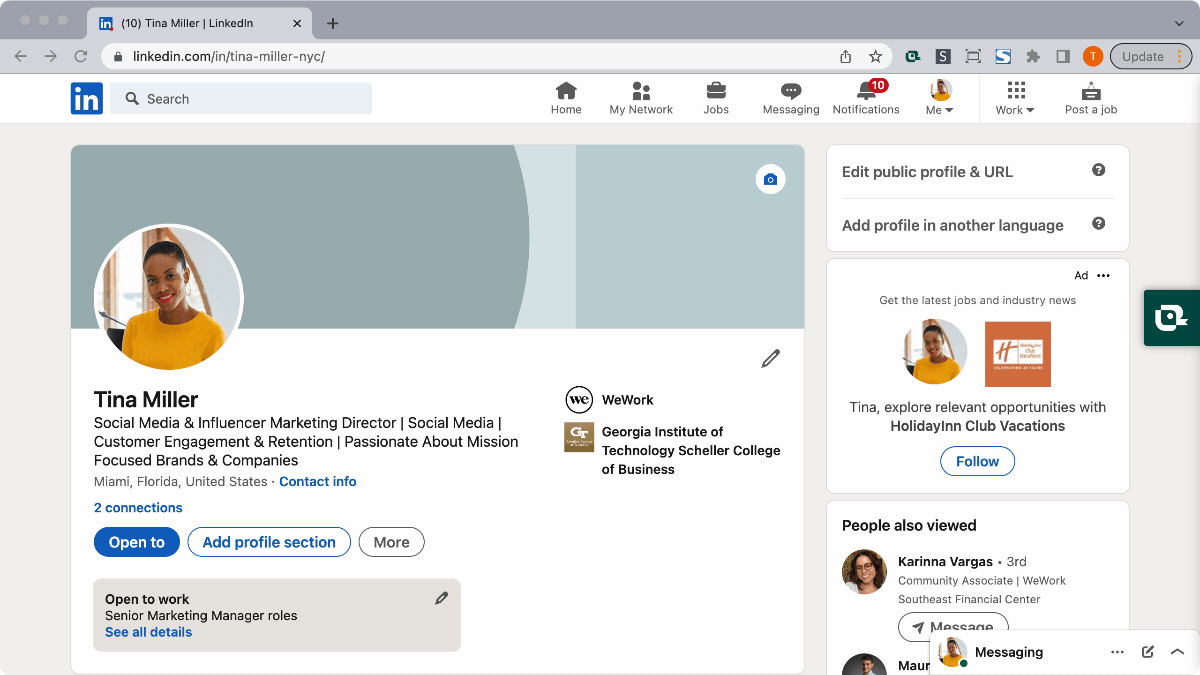
All you need to do is download the free extension, then it reviews your LinkedIn profile and tells you exactly what you need to change or brush up on to get your profile (including your summary) looking spiffy and ready to drive results.
Sign up for Teal for free and start optimizing your LinkedIn profile today!








