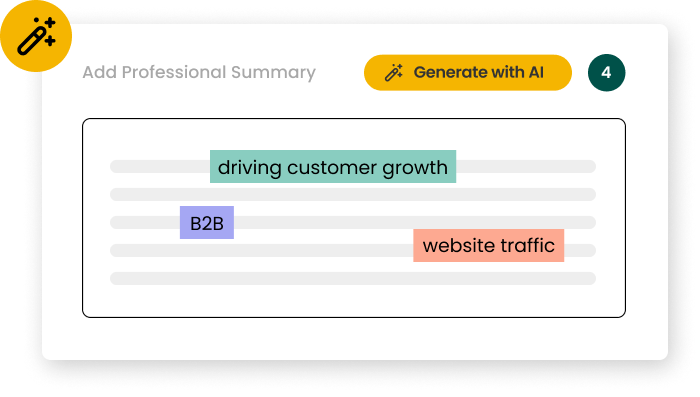How long should I make my Office Clerk resume?
The ideal length for an Office Clerk resume should be one to two pages, depending on the individual's experience and career stage. For entry-level or early-career Office Clerks, one page is usually sufficient. Experienced Office Clerks with extensive accomplishments and a longer work history may require two pages, but it's essential to ensure that every piece of information is relevant and valuable. When determining what to include on your resume, prioritize the most relevant and recent experience, skills, and achievements. Use concise language and bullet points to describe your experience and achievements, and avoid long paragraphs or unnecessary details. Customizing your resume for each job application will help you present a targeted and impactful resume, while also ensuring you stay within the one to two-page limit.
The best way to format an Office Clerk resume is to create a clear, concise, and well-organized document that highlights your skills, experience, and achievements. Here are some tips and recommendations for formatting an Office Clerk resume:
Consistent formatting:
Ensure consistency in formatting throughout your resume, including font size, typeface, and spacing. Using a consistent format helps make your resume easy to read and navigate, making it more likely that hiring managers will review your entire document.
Clear section headings:
Clearly label each section of your resume (e.g., "Summary," "Experience," "Skills," "Education") with bold or underlined headings. This helps guide the reader's eye and makes it easier for them to find the information they're looking for.
Use bullet points:
Use bullet points to present your experience and achievements in a concise and easy-to-read format. This helps break up large blocks of text and enables hiring managers to quickly scan your resume for relevant information.
Reverse chronological order:
Present your work experience in reverse chronological order, starting with your most recent position and working backward. This format is preferred by most hiring managers, as it allows them to easily review your career progression and most recent accomplishments.
Highlight relevant skills:
Make sure to highlight any relevant skills or experience that you have that are specific to the Office Clerk role. This could include proficiency in Microsoft Office, experience with data entry, or strong organizational skills.
Proofread carefully:
Before submitting your resume, make sure to proofread it carefully for any errors or typos. This will help ensure that your resume presents you in the best possible light and doesn't contain any mistakes that could harm your chances of getting hired.
Which keywords are important to highlight in a Office Clerk resume?
As an Office Clerk, it is essential to highlight keywords and action verbs that showcase your skills, experience, and expertise in various office tasks. These keywords will help your resume stand out to potential employers and demonstrate your ability to perform the job effectively. Here are some important keywords and action verbs to consider incorporating into your resume:
1. Administrative Support: This keyword emphasizes your ability to provide assistance to other staff members and ensure smooth office operations.
2. Data Entry: Highlight your proficiency in entering and updating information in computer systems, spreadsheets, or databases.
3. Filing and Record Keeping: Showcase your experience in organizing and maintaining physical and digital files, as well as your attention to detail.
4. Customer Service: Emphasize your ability to interact with clients, customers, or colleagues professionally and courteously, whether in person, on the phone, or via email.
5. Scheduling and Calendar
How should I write my resume if I have no experience as a Office Clerk?
Writing a resume with little to no experience as an Office Clerk can be challenging, but there are ways to make your resume stand out to potential employers. Here are some tips to help you craft an effective resume:
Emphasize transferable skills:
Even if you don't have direct office clerk experience, you likely have transferable skills that are valuable in the field. These can include organization, attention to detail, communication, customer service, and time management. Make sure to highlight these skills throughout your resume.
Showcase relevant projects:
If you've worked on any projects, either in school or as part of your previous roles, that are related to office work, make sure to include them on your resume. This can include data entry, scheduling, customer service, or administrative tasks. Explain your role in these projects and the impact your contributions had on the final outcome.
Highlight education and certifications:
If you have a degree in a relevant field, such as business or administration, be sure to mention it. Additionally, include any office clerk certifications or courses you've completed, such as Microsoft Office Specialist or Administrative Assistant courses from platforms like Coursera or Udemy.
Demonstrate your passion for office work:
If you're truly passionate about office work, make sure to convey that in your resume. Explain why you're interested in the field and what you hope to achieve as an Office Clerk. This can help demonstrate your commitment and enthusiasm to potential employers.
Overall, while it may be challenging to write a resume with little to no experience as an Office Clerk, by emphasizing your transferable skills, relevant projects, education and certifications, and passion for the field, you can create a resume that stands out to hiring managers and recruiters.